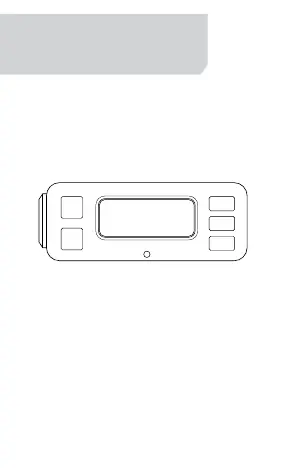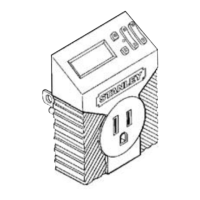OPERATING INSTRUCTIONS
MODO DE OPERACIÓN
MODE D’OPÉRATION
To set to the current time:
Press and hold the TIME button, then press the HOUR
button until it shows the current hour. Note the small
A or P for AM and PM.
Still holding the TIME button, press the MIN button to
set the current minute.
1
Para establecer la hora actual:
Mantenga pulsado el botón TIME, luego presione el
botón HOUR hasta que indique la hora actual. Tenga en
cuenta la pequeña A o P para AM y PM.
Sin soltar el botón TIME, presione el botón MIN para
ajustar los minutos actuales.
Pour régler à l’heure courante:
Appuyez et maintenez le bouton TIME, puis appuyez sur
le bouton HOUR jusqu’à ce qu’il montre l’heure actuelle.
Notez la petite A ou P AM et PM.
Tout en maintenant le bouton TIME, appuyez sur le
bouton MIN pour régler les minutes.
RESET
HOUR
TIME
ON
OFF
MIN