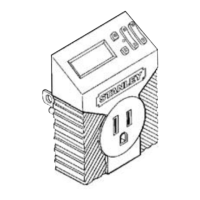Manual Override
• Press the TIME and ON buttons for continuously ON.
• Press the TIME and ON buttons again to return to
AUTO mode.
• Press the TIME and OFF buttons for continuously OFF.
• Press the TIME and OFF buttons again to return to
AUTO mode.
Anulación Manual
• Pulse los botones TIME y ON para activación continua.
• Pulse los botones TIME y ON otra vez para volver al
modo AUTO.
• Pulse los botones TIME y OFF para desactivación
continua.
• Pulse los botones TIME y OFF otra vez para volver al
modo AUTO.
Commande Manuelle:
• Appuyer sur les boutons TIME et ON à l’activation
continue.
• Appuyez sur les boutons TIME et ON pour revenir à
AUTO mode.
• Appuyer sur les boutons TIME et OFF à la
désactivation continue.
• Appuyez sur les boutons TIME et OFF pour revenir
à AUTO mode.
