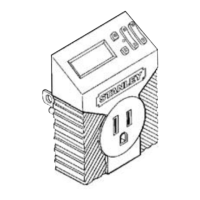Set Vacation Security
Press the ON and OFF buttons simultaneously for
Security Mode. If SEC is displayed on the right side of
the screen, the timer will turn on and off randomly
throughout the day. Press the ON and OFF buttons
again to disable Security Mode.
Configurar Seguridad de Vacaciones
Pulse los botones de ON y OFF de forma simultánea para el
modo de seguridad. Si SEC se muestra en el lado derecho
de la pantalla, el temporizador se encenderá y apagará
aleatoriamente durante todo el día. Pulse los botones de ON
y OFF de nuevo para desactivar el modo de seguridad.
Réglage De Sécurité Pour Vacances:
Appuyez sur les boutons ON et OFF simultanément pour
le mode de sécurité. Si SEC se affiche sur le côté droit de
l’écran, la minuterie se allume et éteint au hasard tout au
long de la journée. Appuyez sur les boutons ON et OFF
pour désactiver le mode de sécurité.
