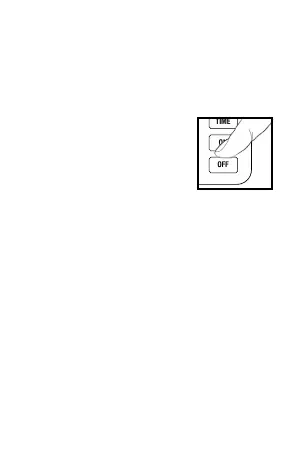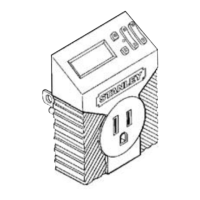To set the time at which
your lamp will turn OFF:
While holding the OFF button down,
press HOUR until the desired “off”
hour is displayed (noting AM or PM).
To set the “off” minute, hold OFF and press MINUTE
until the desired “off” minute is displayed. (Example:
Display will read “OFF 11:30 PM”) The timer will display
current time when the OFF button is released. To view
the programmed “off” time, press OFF.
Para ajustar la hora a la que la
lámpara se apagará:
Mientras mantiene el botón de apagado pulsado, pulse
HOUR hasta que aparezca la hora de “apagar” deseada
(AM o PM señalando).
Para establecer a minuto “off”, mantenga OFF y pulse
minuto hasta que aparezcan los minutos de “apagar”
deseados. (Ejemplo: pantalla aparecerá “OFF 11:30
PM”) El temporizador mostrará la hora actual cuando se
suelta el botón OFF. Para ver la hora programada “off,”
presione OFF.
en marche, tenez la touche ON (en marche) enfoncée et
appuyez sur la touche MINUTE jusqu’à ce que les minutes
de l’heure désirée de mise en marche en cours s’affichent.
l’affichage indiquera “ON (en marche) 6:30 PM”). La
minuterie affichera l’heure en cours lorsque la touche ON
est relâchée. Pour afficher l’heure de mise en marche,
appuyez sur la touche ON.
3
ON
OFF