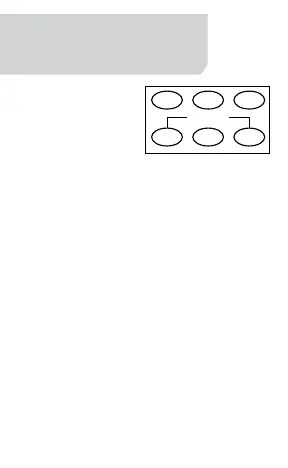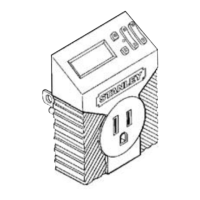OPERATING INSTRUCTIONS
MODO DE OPERACIÓN
MODE D’OPÉRATION
To set to the
current time:
1. Press and hold the “TIME”
button, then press the
“WEEK” button to set the
current day.
2. Press and hold the “TIME” button, then press the
“HOUR” button to set the current hour.
3. Press and hold the “TIME” button, then press the “MIN”
button to set the current minute.
Para establecer la hora actual:
1. Pulse y mantenga pulsado el botón “TIME”, luego
presione el botón “WEEK” para ajustar el día actual.
2. Pulse y mantenga pulsado el botón “TIME”, luego
presione el botón “HOUR” para ajustar la hora actual.
3. Pulse y mantenga pulsado el botón “TIME”, luego
presione el botón “MIN” para ajustar el minuto actual
Pour régler à l’heure courante:
1. Poussez et tenez le bouton “TIME”, ensuite poussez le
bouton “WEEK” pour entrer le jour courant.
2. Poussez et tenez le bouton “TIME”, ensuite poussez le
bouton “HOUR” pour entrer l’heure courante.
3. Poussez et tenez le bouton “TIME”, ensuite poussez le
bouton “MIN” pour entrer la minute courante.
RANDOM
WEEK
TIME PROG
ON / OFF
AUTO
HOUR MIN