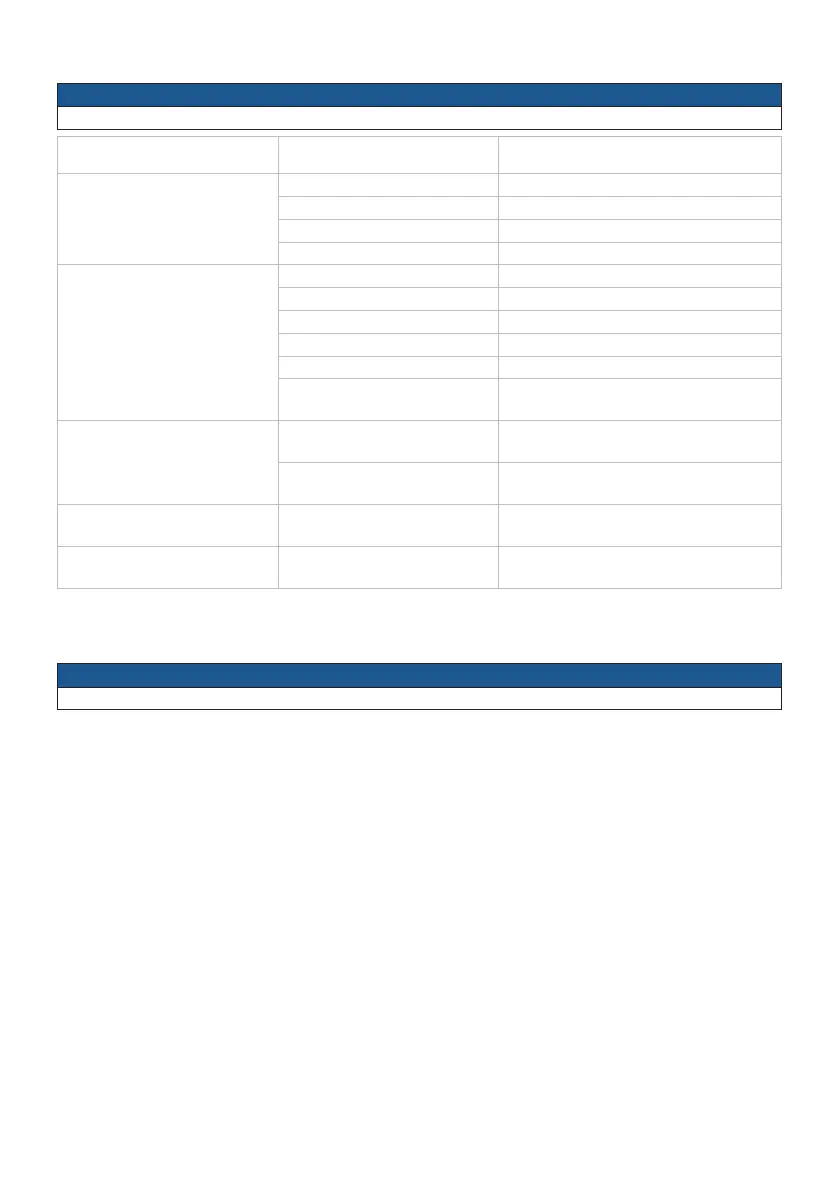GB - 25
11 First aid in the event of a fault
NOTE
Malfunctions cannot always be traced back to defects in the vacuum cleaner.
Fault Possible cause Remedy
Reduction in suction Filter contaminated Clean.
eece lter full Change.
Container full Empty.
Nozzle, pipes or hose blocked Clean.
Vacuum cleaner will not start Mains plug plugged in?
Mains power missing?
Mains cable OK?
Cover closed properly?
Water sensor switched off?
Vacuum cleaner in readiness for opera
-
tion >RA<?
Set to >I< (see "2 Display and Operating Ele-
ments").
The vacuum cleaner does not start
when the tool is switched on in the
>RA< mode
Is the mains plug of the unit in the plug
socket?
Put the mains plug in the vacuum cleaner plug
socket
Solenoid valve of compressed air auto
-
matic switch-on* contaminated?
Flush the compressed air automatic switch-on* with
alcohol
PE emptying and disposal bag is sucked
against the lter
Position of rotary slider incorrect Set rotary slider to ● position (see "6.4 Inserting PE
emptying and disposal bag").
Vacuum cleaner classes M or H: with
inserted eece lter bag dust in lter
Position of rotary slider incorrect Set rotary slider to ▲ position (see "6.3 Inserting
eece lter bag").
Do not take any other action and contact the customer service workshop.
12 Genuine accessories
NOTE
Use genuine accessories.