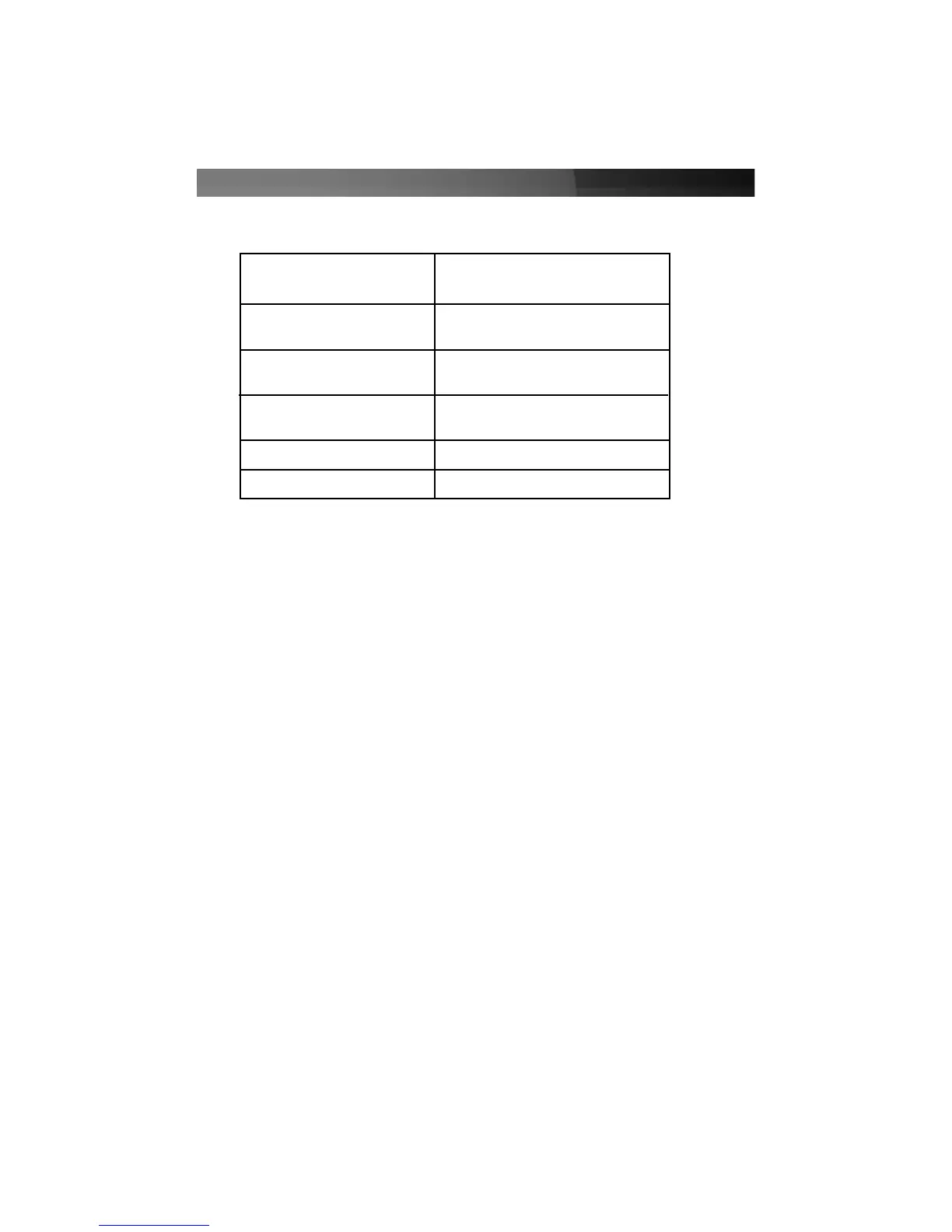Specifications
*The card must be placed in a 64-bit PCI slot for a 800 Mbits/sec. data transfer speed.
In a 32-bit PCI slot, the card defaults to 400 Mbits/sec. as the data transfer speed for all
attached peripherals, including FireWire 800 devices.
Accessory Products from StarTech.com
Contact your local StarTech.com dealer or visit www.startech.com for cables or other
accessories that will help you get the best performance out of your new product.
10 ft 1394b FireWire Cable 9-4 Pin M-M
1394_94_10
6 ft 1394b FireWire Cable 9-4 Pin M-M
1394_94_6
10 ft 1394b FireWire Cable 9-6 Pin M-M
1394_96_10
6 ft 1394b FireWire Cable 9-6 Pin M-M
1394_96_6
10 ft 1394b FireWire Cable 9-9 Pin M-M
1394_99_10
6 ft 1394b FireWire Cable 9-9 Pin M-M
1394_99_6
Instruction Manual
3
Form Factor/Interface PCI 32-bit or 64-bit (full size)
3.3v or 5v compatible
PCI standard ver. 2.2 compliant
Standards Supported FireWire 400 (IEEE 1394A)
FireWire 800 (IEEE 1394B)
Maximum Data Transfer Speed 400 Mbits/sec. (FireWire 400)
800 Mbits/sec.* (FireWire 800)
Connectors 1 x FireWire 6-pin female (FireWire 400)
2 x FireWire 9-pin female (FireWire 800)
Cables Included 1 x FireWire 9-pin to 6-pin (male/male)
Regulatory Certifications FCC Class B, CE, UL
