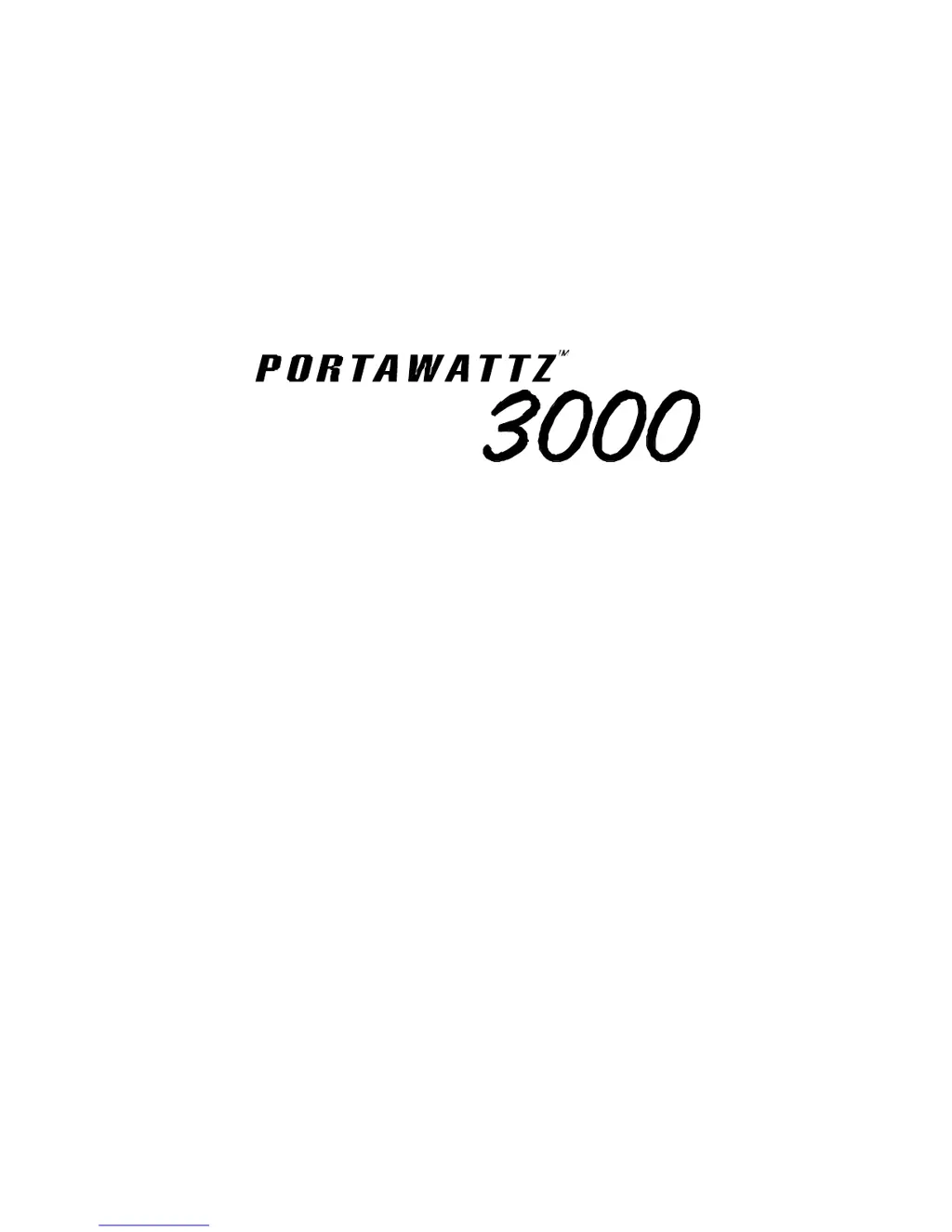How to stop television interference when using Statpower Inverter?
- Mmaria17Aug 16, 2025
To minimize television interference when using the Statpower Inverter, ensure the chassis ground lug is securely connected to your vehicle, boat, or home's ground system. Avoid operating high-power loads while watching TV. Verify your TV antenna provides a strong signal with good quality cable. Position the TV as far as possible from the inverter. Keep the cables between the battery and the inverter short and tightly twisted together.