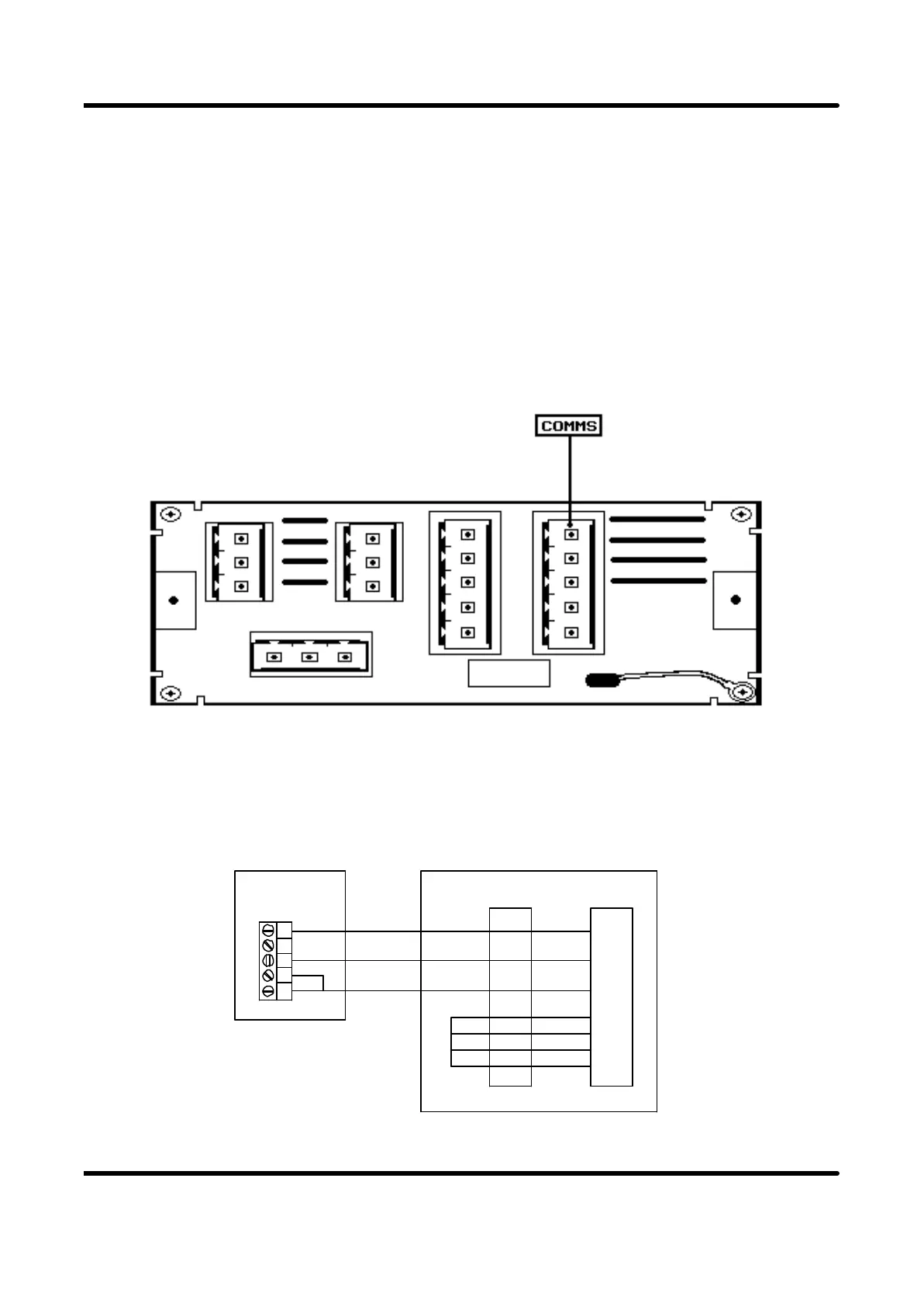3.5 COMMS BOARD
This section explains how the instrument may be connected to a Host computer,
either individually or as part of a multidrop network. Although a Personal Computer
is shown as the host device, any computer capable of generating RS485 may be used.
The electrical communications standard, RS485 is used instead of the commonly
available RS232 as its robustness is more suitable for process instrumentation.
The Comms board is fitted in its own dedicated slot accessible from the rear of the
instrument as identified below.
Although RS485 is the recommended interface, RS232 has been found to operate
COMMUNICATIONS
RX
TX
SIG GND
2
3
5
1
6
7
8
DCD
DSR
RTS
CTS
9 WAYCOMMS
PORT
6
3
2
7
8
4
5
25 WAY
1
2
3
4
5
Page 21