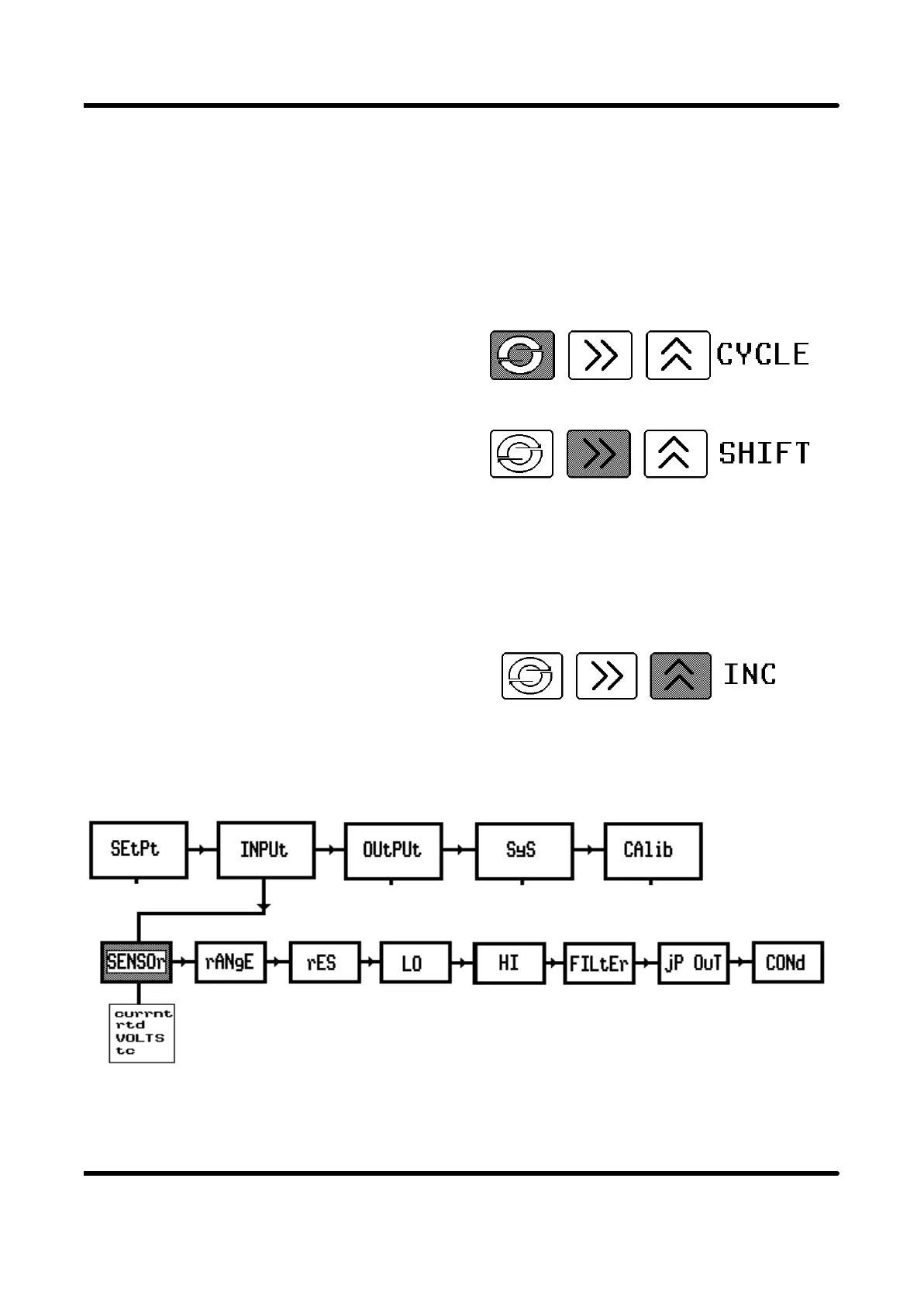4.1.3 EDITING A PARAMETER
Although the items displayed in the menu can either be submenus or parameters, most
of the items in the Inputs menu are parameters. This means that they can be edited.
Press the CYCLE key until SENSor is
displayed,
and then press SHIFT.
We are now in EDIT mode. This mode is
indicated by a flashing display. The display shows the contents of the parameter being
edited. The flashing entry is most likely to be currnt. This means that the Input
sensor type was previously set to monitor current inputs.
This item is changed by pressing the INC
key.
The choice of options available will be found to be as follows:-
INCrement the edit options around until Volts is displayed flashing.
Note that whilst the display is flashing, the option on the display has not been saved
to memory.
TUTORIAL
Page 31