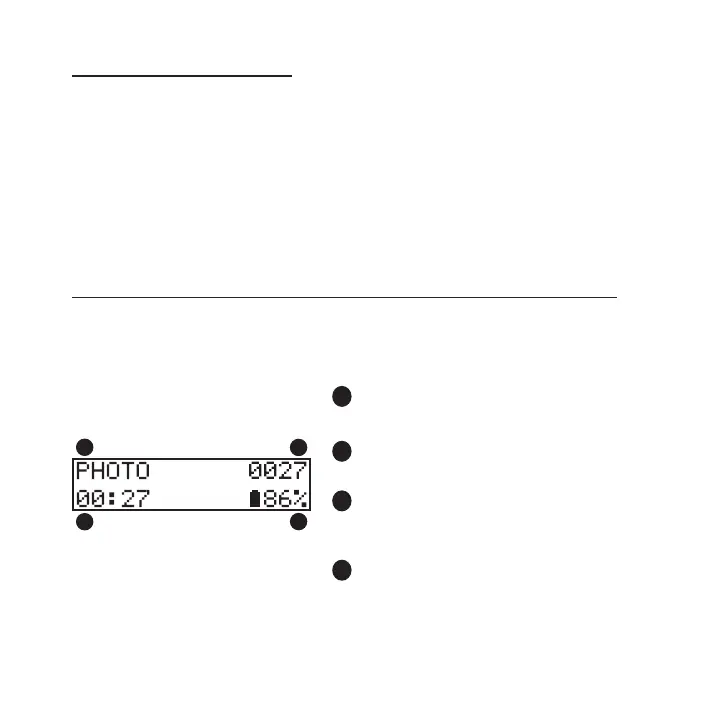Page 9
Software Update Guide
• Clear all les from your SD card, download software upgrade from
www.stealthcamcommand.com, and insert SD card into camera.
• Camera will automatically detect new software and begin the process as dened
as above.
• If camera does not detect new software, remove SD card and verify that the only
le present on your card is the software update le.
Screen Readout
1
3
2
4
Current operation mode. Will display
QSET if camera is in a QSET.
1
Count of total number of photos and
videos currently on SD card.
2
Countdown from 30 sec until camera is
armed. Will display RDY before screen
powers o.
3
Battery percentage.
4
