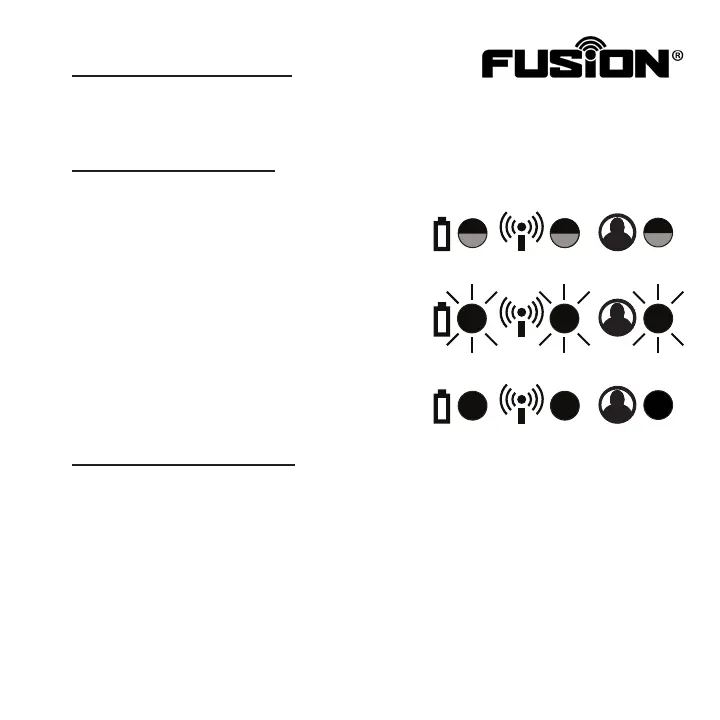Page 13
Software Update Guide
Over-the-Air Upgrade
• When a software update is ready, your
LEDs will alternate ashing red and
green. Press the SYNC button on your
camera to begin the upgrade.
• While update is in progress, all 3 LEDs
will ash red. Do not disturb or press
any buttons on the camera while this is
in place.
• 3 solid red lights indicate that the up-
grade is complete. Remove and reinsert
batteries to nish upgrade process.
To ensure the product is being utilized to its full potential, we recommend checking
the Stealth Cam COMMAND app for new product updates.
SD Card Local Upgrade
This method will allow you to upgrade your software without the use of data.
• Clear all les from your SD card, download software upgrade from
www.stealthcamcommand.com, and insert SD card into camera.
• Camera will automatically detect new software and begin the process as dened
as above.
• If camera does not detect new software, remove SD card and verify that the only
le present on your card is the software update le.
