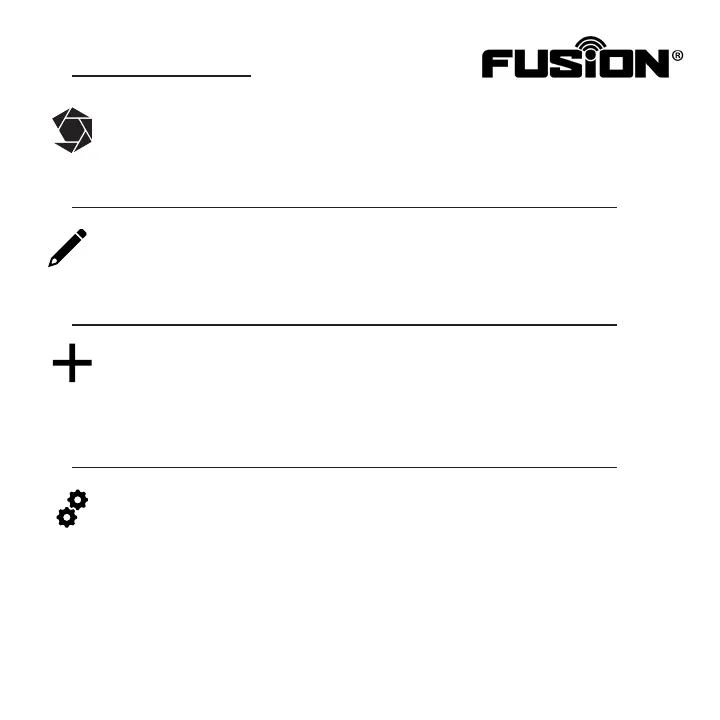Page 9
Quick Setup Guide
Download the “Stealth Cam COMMAND” app on iOS or Android
Navigate to the Google Play Store/iOS App Store and
Install “Stealth Cam COMMAND” by Good Sportsman Marketing.
Create a Stealth Cam Account and Sign In
Open the app and follow on-screen guides to set up your Stealth Cam
Account and sign in to app.
Add Your Device
Press the plus sign in the top left corner of the app to begin new
device setup. Access your QR code underneath the battery tray.
Follow the directions on-screen to set up your camera and data
plan.
Congure Your Camera
Tap on your camera within the app and select “Camera Setup” to begin
customizing your camera settings. Or, use our default conguration for
a quick setup. Alternatively, use www.stealthcamcommand.com for
camera conguration.
