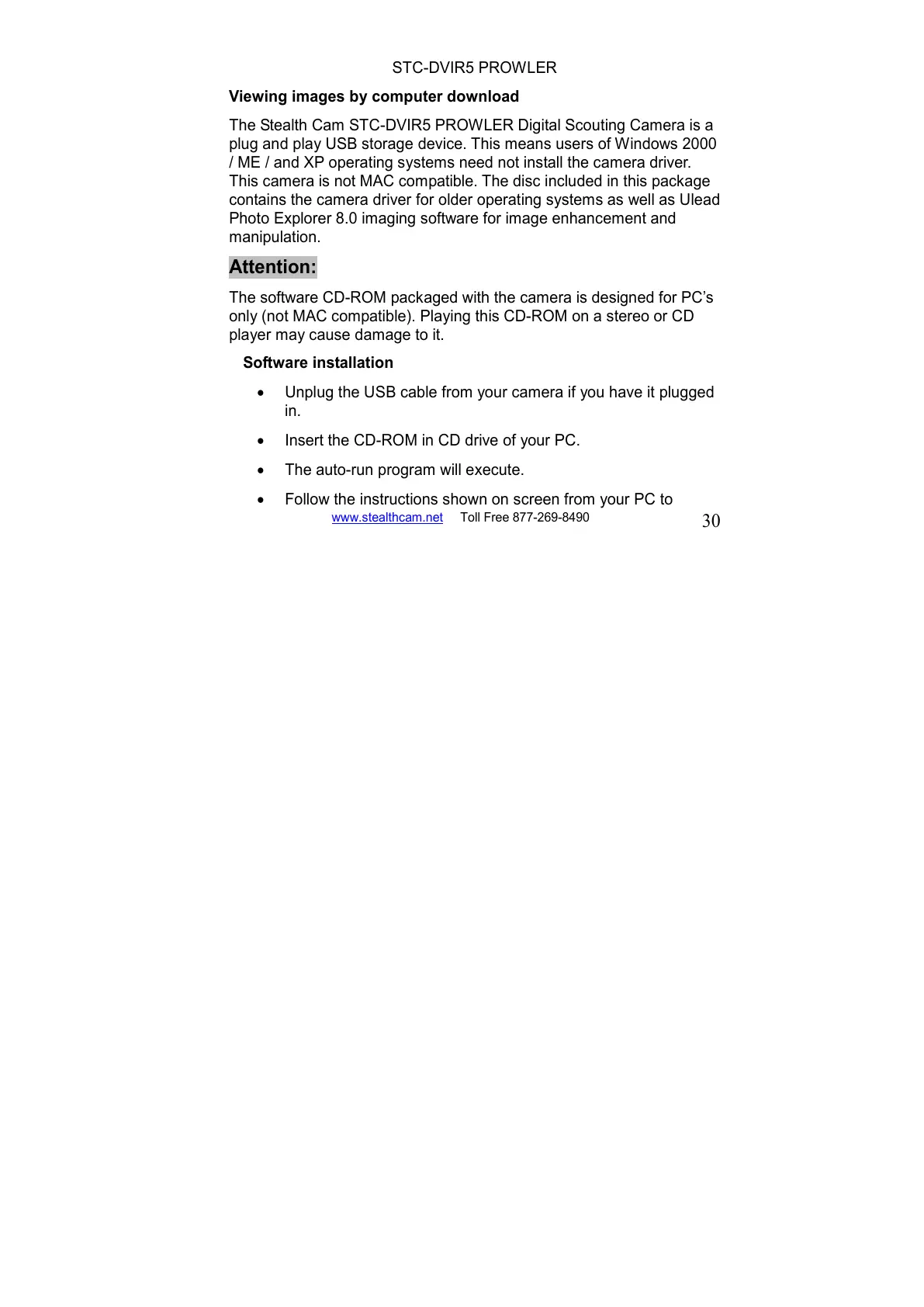Viewing images by computer download
The Stealth Cam STC-DVIR5 PROWLER Digital Scouting Camera is a
plug and play USB storage device. This means users of Windows 2000
/ ME / and XP operating systems need not install the camera driver.
This camera is not MAC compatible. The disc included in this package
contains the camera driver for older operating systems as well as Ulead
Photo Explorer 8.0 imaging software for image enhancement and
manipulation.
Attention:
The software CD-ROM packaged with the camera is designed for PC’s
only (not MAC compatible). Playing this CD-ROM on a stereo or CD
player may cause damage to it.
Software installation
• Unplug the USB cable from your camera if you have it plugged
in.
• Insert the CD-ROM in CD drive of your PC.
• The auto-run program will execute.
• Follow the instructions shown on screen from your PC to
