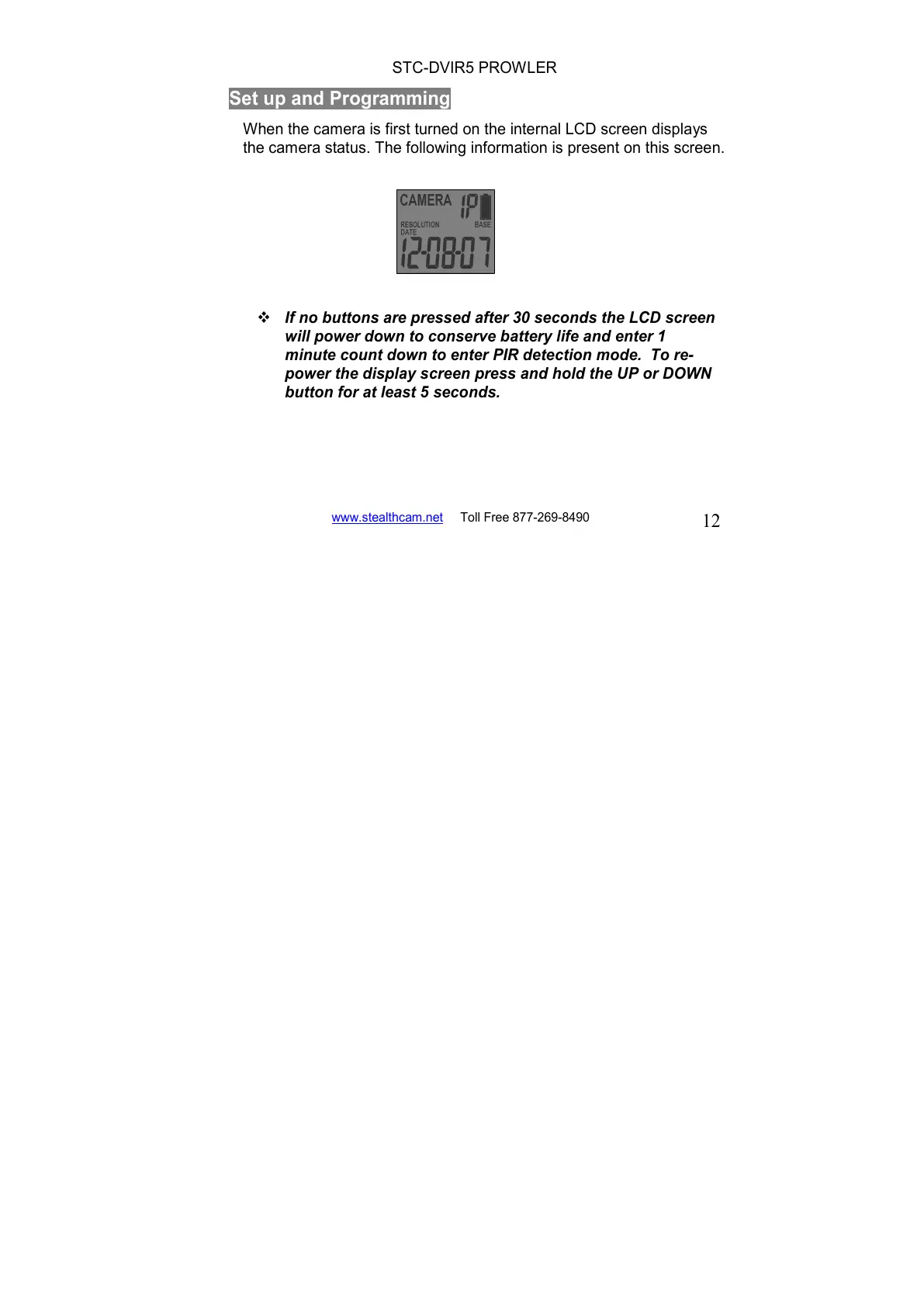Set up and Programming
When the camera is first turned on the internal LCD screen displays
the camera status. The following information is present on this screen.
If no buttons are pressed after 30 seconds the LCD screen
will power down to conserve battery life and enter 1
minute count down to enter PIR detection mode. To re-
power the display screen press and hold the UP or DOWN
button for at least 5 seconds.