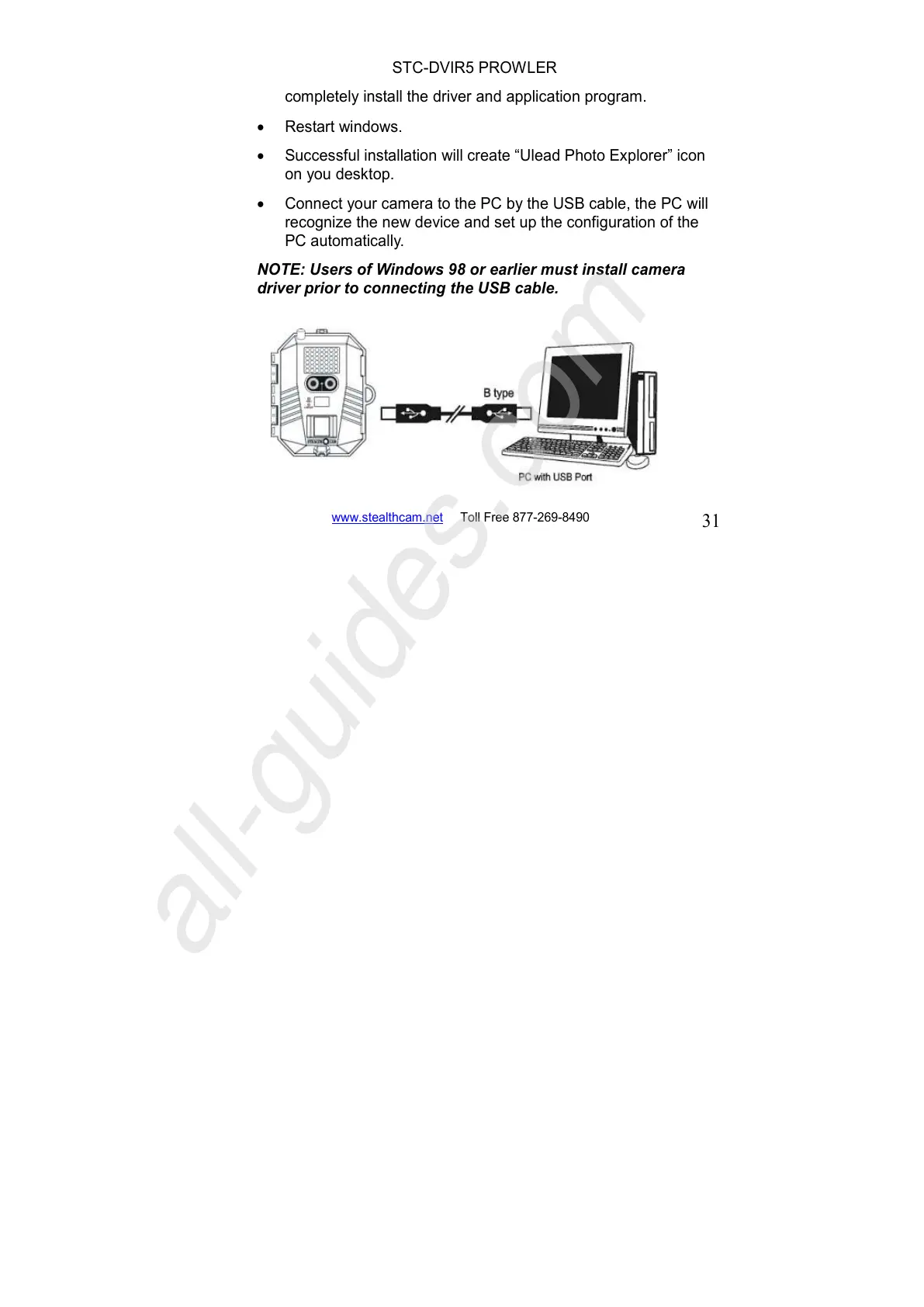completely install the driver and application program.
• Restart windows.
• Successful installation will create “Ulead Photo Explorer” icon
on you desktop.
• Connect your camera to the PC by the USB cable, the PC will
recognize the new device and set up the configuration of the
PC automatically.
NOTE: Users of Windows 98 or earlier must install camera
driver prior to connecting the USB cable.
