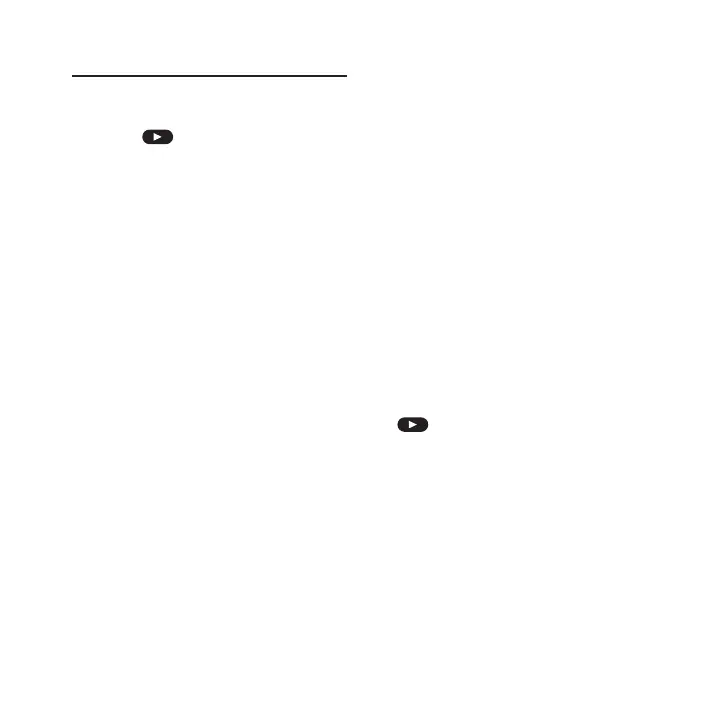Page 13
Your camera has a built in Photo/Video player mode, to access, simply
press the button.
Use the Left and Right arrows to navigate through your various
camera les.
If your le is a video, the Enter button will function as Play/Pause.
To delete a le, press the Menu button.
Delete Current File: Selecting delete on this option will
permanently delete the le currently displayed on screen.
Delete All Files: Selecting delete on this option will permanently
delete all les on the SD card.
To return camera to an active state, press the button once again.
Viewing and Deleting Images
