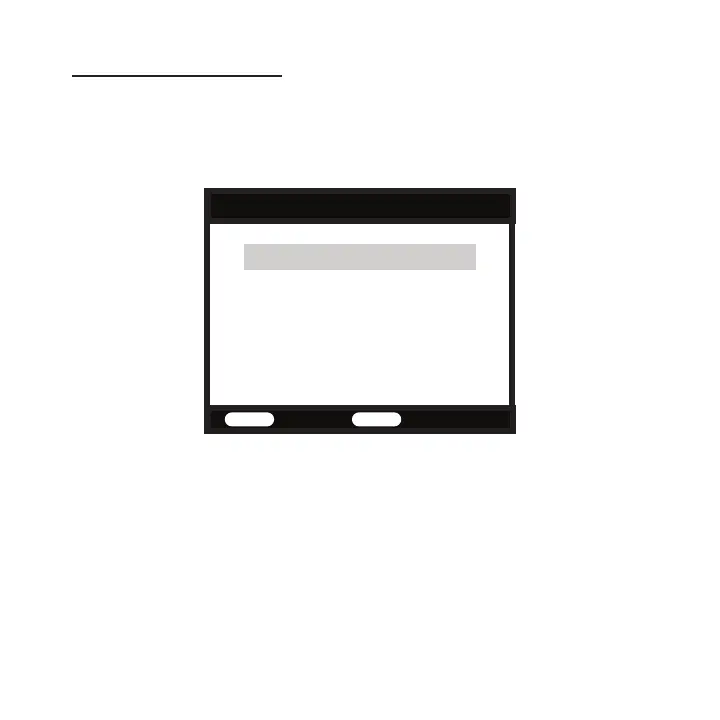Page 9
Main Menu
Camera Setup
Advanced Settings
MENU ENTER
Back OK
Camera Conguration
The settings on your camera are broken down into two sections Camera
Settings and Advanced Setup. Use the directional arrows to highlight the
section you wish to edit, and press Enter to enter into the menu. Settings
available in each section detailed ahead.
To access camera conguration, press the Menu button on your camera. When
you are nished adjusting camera settings, press Menu once again to return
the camera to an active state.
