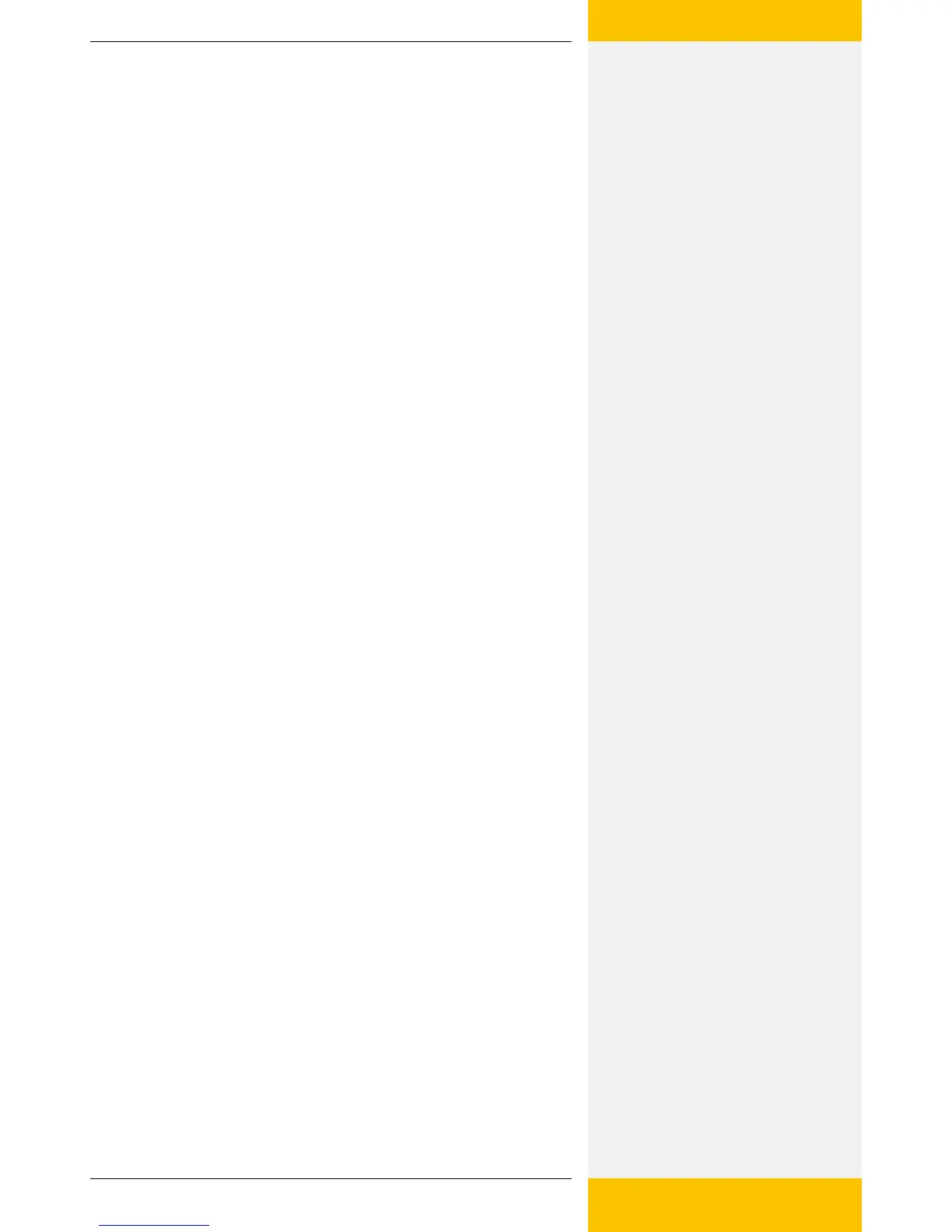Contens
1 About this manual ....................................................................................3
1.1 Applicability .........................................................................................
3
1.2 Users ....................................................................................................
3
1.3 Description of symbols .........................................................................
3
2 Safety ........................................................................................................
4
2.1 Dangers during installation and commissioning ..................................
4
2.2 Exclusion of liability .............................................................................
4
3 Disposal instructions
.................................................................................5
4 Device and features overview ...................................................................
5
5 Installation ................................................................................................
6
6 Connection ................................................................................................
6
6.1 Direct connection to the battery ..........................................................
7
6.2 Connection to a charge controller with deep discharge protection .....
7
7 Operating the device ................................................................................
7
7.1 Switching the device on / off ...............................................................
7
7.2 Setting the temperature ......................................................................
7
7.3 Temperature alarm ...............................................................................
8
8 Menu functions .........................................................................................
8
8.1 Setting the brightness ..........................................................................
8
8.2 Setting the display of Celsius / Fahrenheit ............................................
8
8.3 Setting refrigerator / freezer mode ......................................................
8
9 Power outage display ..............................................................................
9
10 Notes on freezing and storage .................................................................
9
11 Features
...................................................................................................10
11.1 Baskets ...............................................................................................
10
11.2 Lock ...................................................................................................
10
11.3 Freezer tray (depending on features) .................................................
10
11.4 Cold battery (depending on features) ................................................
10
12 StopFrost system ....................................................................................
10
13 Defrosting ...............................................................................................
10
14 Cleaning ..................................................................................................
11
15 Faults .......................................................................................................
12
16 Decommissioning ...................................................................................
12
17 Technical data .........................................................................................
13