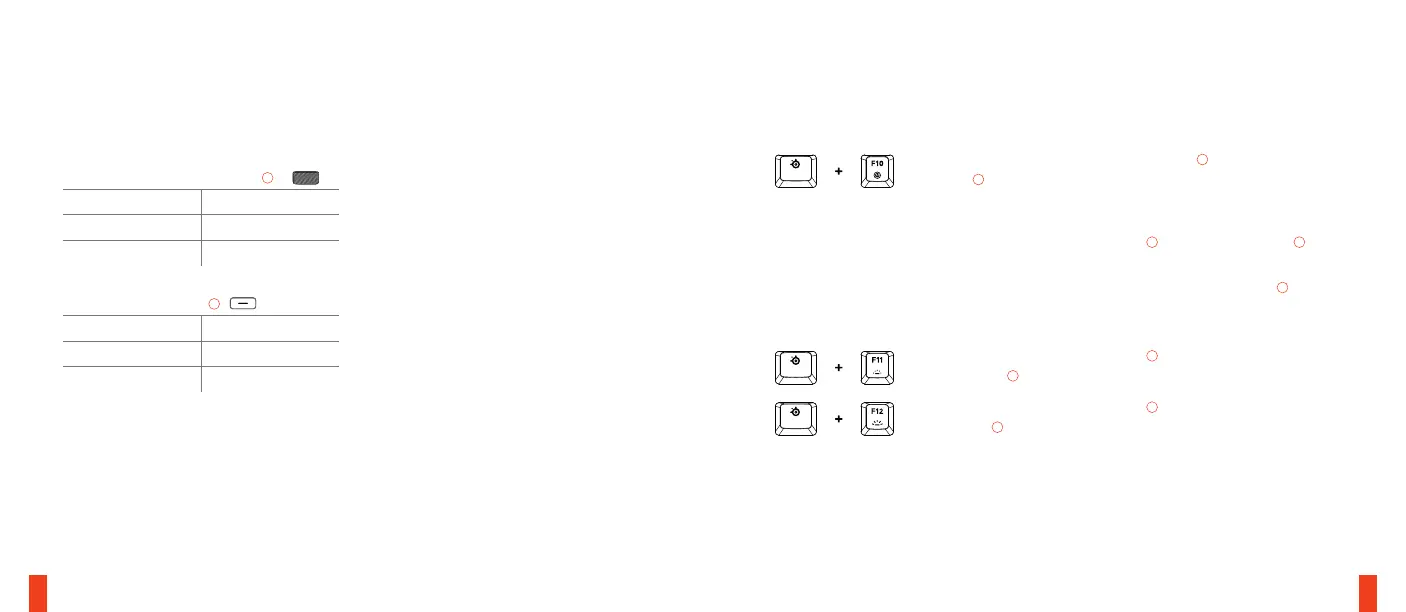7 8
MULTIMEDIA CONTROLS ON-THE-FLY MACRO RECORDING
ILLUMINATION BRIGHTNESS CONTROL
find help at support.steelseries.comFUNCTIONS
MULTIMEDIA VOLUME ROLLER
01
Volume Up Scroll Wheel Up
Volume Down Scroll Wheel Down
Mute / Unmute Toggle Press Wheel
MULTIMEDIA BUTTON
02
Play / Pause Single Press
Forward / Skip Track Double Press
Back / Previous Track Triple Press
01 Press the SteelSeries Function Key
03
+ Illumination Brightness
Down Key
06
to reduce Illumination Brightness
02 Press the SteelSeries Function Key
03
+ Illumination Brightness
Up Key
07
to increase Illumination Brightness
01 Press and hold the SteelSeries Function Key
03
+ Macro Recording
Key
05
for 3 seconds to start recording
02 Type your desired key combinations
03 Press the SteelSeries Function Key
03
+ Macro Recording Key
05
to
end Macro Recording
To cancel the recording process, press the Multimedia Button
02
