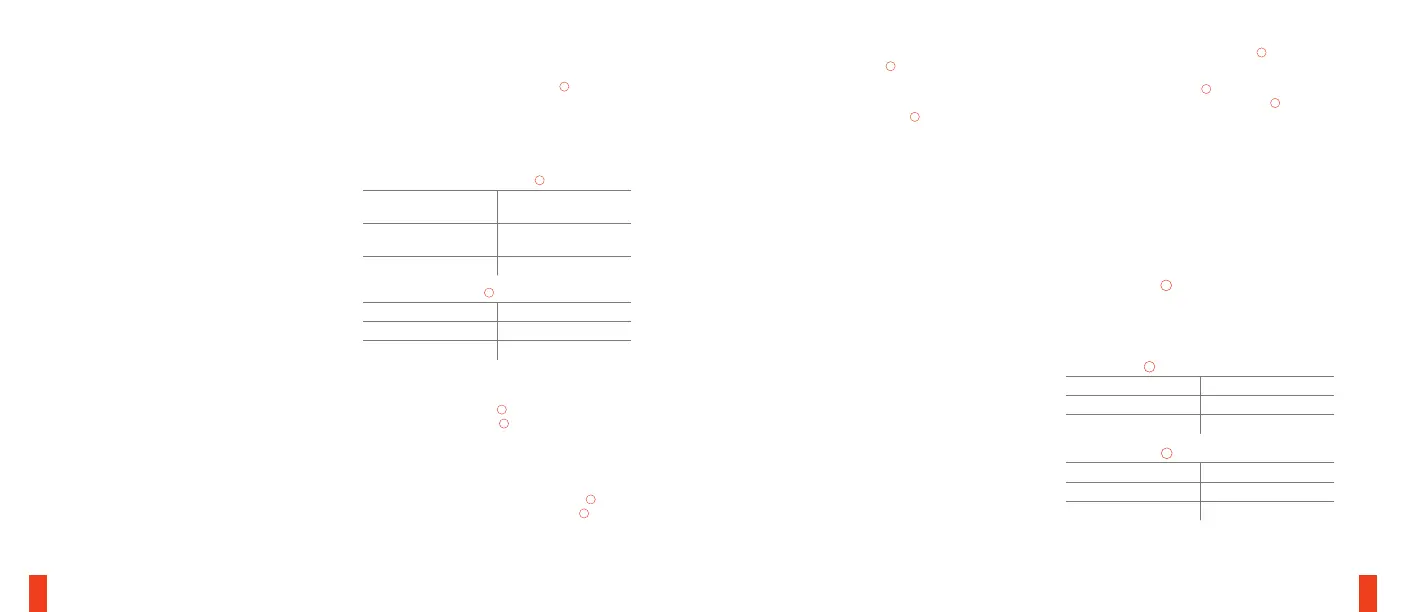ESPAÑOL
DESCRIPCIÓN GENERAL DEL PRODUCTO
01 Rueda de volumen multimedia
02 Botón de multimedia
03 Tecla de función SteelSeries
04 Conector de teclado USB
05 Tecla de grabación de macros sobre la marcha
06 Tecla de disminución del brillo de iluminación
07 Tecla de incremento del brillo de iluminación
CONTENIDO DEL PAQUETE
Apex 3 TKL Keyboard
REQUISITOS DEL SISTEMA
Windows 8.1 +
macOS 10.12 +
Se requieren 120 MB de espacio libre en el disco
duro para la instalación
COMPATIBILIDAD
PC / Mac / Xbox One Series X / Xbox One /
PlayStation 5 / PlayStation 4
CONFIGURACIÓN
CONEXIÓN
Conecta el conector de teclado USB
04
al puerto
USB 3.0 de tu ordenador.
FUNCIONES
CONTROLES MULTIMEDIA
RUEDA DE VOLUMEN MULTIMEDIA
01
Subir volumen
Rueda de desplazamiento
hacia arriba
Bajar volumen
Rueda de desplazamiento
hacia abajo
Silenciar/activar sonido Pulsar rueda
BOTÓN DE MULTIMEDIA
02
Reproducción/pausa Pulsación única
Avanzar/saltar pista Doble pulsación
Retroceder/pista anterior Triple pulsación
GRABACIÓN DE MACROS SOBRE LA MARCHA
01 Pulsa y mantén presionada la tecla de
función SteelSeries
03
junto con la tecla de
grabación de macro
05
durante 3 segundos
para iniciar la grabación.
02 Escribe las combinaciones de teclas que
prefieras.
03 Pulsa la tecla de función SteelSeries
03
junto
con la tecla de grabación de macro
05
para
finalizar la grabación.
Para cancelar el proceso de grabación, pulsa el
botón de multimedia
02
.
CONTROL DEL BRILLO DE ILUMINACIÓN
Pulsa la tecla SteelSeries
04
junto con la tecla de
disminución del brillo de iluminación
06
para reducir
el brillo de la iluminación.
Pulsa la tecla SteelSeries
04
junto con la tecla
de incremento del brillo de iluminación
07
para
aumentar el brillo de la iluminación.
简体中文
产品概览
01 多媒体音量旋钮
02 多媒体菜单按钮
03 SteelSeries 功能键
04 USB 键盘插头
05 On-the-fly 宏录制键
06 灯效亮度调低键
07 灯效亮度调高键
包装内含
Apex 3 TKL 键盘
适用平台
Windows 8.1 +
macOS 10.12 +
安装需要120MB磁盘空间
系统兼容性
PC / Mac / Xbox One Series X / Xbox One /
PlayStation 5 / PlayStation 4
设置
连接
将 USB 键盘插头
04
连接到电脑的 USB 3.0 端口
功能
多媒体控制
多媒体音量旋钮
01
音量调高 滚轮向上滚动
音量调低 滚轮向下滚动
静音/取消静音切换 按压滚轮
多媒体 菜单按钮
02
播放/暂停 按压一次
前进/跳过曲目 按压两次
后退/上一曲 按压三次
动态宏录制
9 10