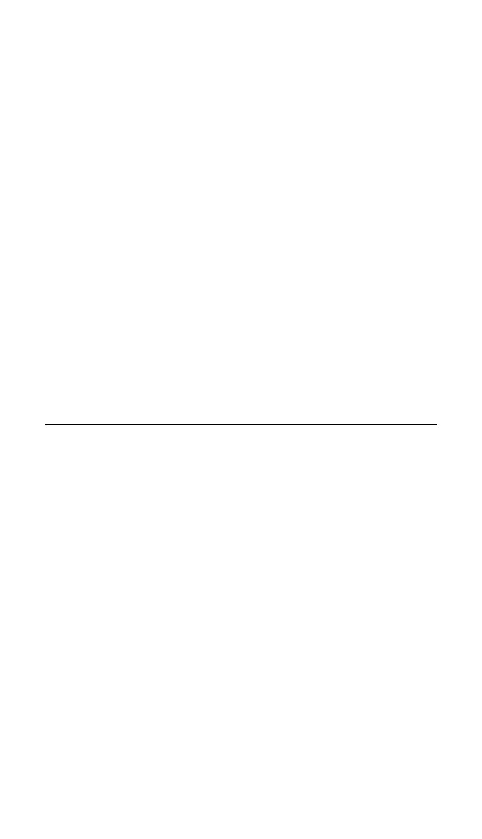14
FUNZIONI
OMNIPOINT REGOLAZIONE DELL’ATTUAZIONE REGOLABILE
Premi il SteelSeries Tasti funzione (5) + (I / su) o (O / giù) per regolare la distanza di
attuazione per tutti i tasti.
SCAMBIO DEL PROFILO
Premere SteelSeries Tasti funzione (5) + Tasto di scambio del prolo (1)
ripetutamente per scorrere tra i proli.
REGISTRAZIONE IMMEDIATA DI MACRO
1 Tenere premuto SteelSeries Tasti funzione (5) + Tasto di registrazione immediata
di macro (2) per 2 secondi per avviare la registrazione.
2 Digitare le combinazioni di tasti desiderate.
3 Premere SteelSeries Tasti funzione (5) + Tasto di registrazione immediata di
macro (2) per terminare la registrazione della macro.
4 Quando Tasto di registrazione immediata di macro (2) lampeggia, premi il tasto a
cui vuoi assegnare la macro.
CONTROLLO DELL’INTENSITÀ DELL’ILLUMINAZIONE
Premere SteelSeries Tasti funzione (5) + Tasti per regolare l’intensità
dell’illuminazione (diminuisce) (3) per ridurre l’intensità dell’illuminazione.
Premere il tasto funzione SteelSeries + Tasti per regolare l’intensità dell’illuminazione
(aumenta) (3) per aumentare l’intensità dell’illuminazione.
PERSONALIZZA LA TUA TASTIERA
COPRITASTI INTERCAMBIABILI
Ogni copritasto dell’Apex 9 Mini può essere rimosso e sostituito. Utilizzare l’Estrattore
di copritasti (10) posto sul retro della tastiera per estrarre facilmente ogni copritasto.
I set di copritasti di ricambio e con design aggiuntivi sono disponibili per l’acquisto su
steelseries.com.
POLSKI
INFORMACJE OGÓLNE
ZAWARTOŚĆ OPAKOWANIA
Klawiatura Apex Pro Mini
Odłączany kabel USB-C do USB-A w oplocie
Narzędzie do wyjmowania nakładek
KOMPATYBILNOŚĆ Z SYSTEMAMI
PC, Mac, Xbox, PlayStation
OPROGRAMOWANIE
Użyj Engine w SteelSeries GG, aby dostosować oświetlenie, makra i więcej.
GG ma również inne niesamowite aplikacje, jak Moments, która ułatwia i przyspiesza
wycinanie i udostępnianie najlepszych momentów z gry znajomym.
POBIERZ TERAZ – steelseri.es/gg
OPIS PRODUKTU
KLAWIATURA
1 Klawisz przełączania proli
2 Klawisz natychmiastowego
rejestrowania makra
3 Klawisze jasności podświetlenia
(zwiększanie/zmniejszanie)
4 Klawisze sterowania multimediami
5 Klawisz funkcyjny SteelSeries
6 Gniazdko USB-C
7 Stopka trzystopniowa
8 Gniazdko narzędzia do wyjmowania
nakładek
AKCESORIA*
9 Kabel USB-C do USB-A* 10 Narzędzie do wyjmowania nakładek
(umieszczone na dole klawiatury)