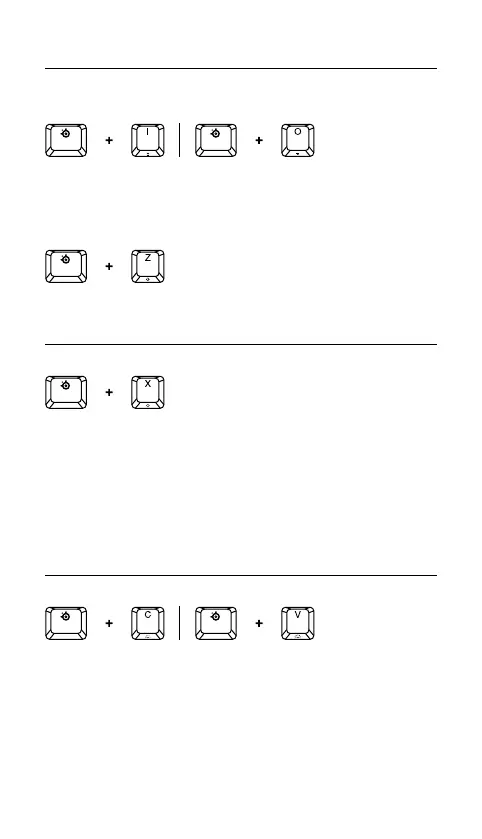7
FUNCTIONS
OMNIPOINT ADJUSTABLE ACTUATION
Press the SteelSeries Function Key (5) + (I / Up) or (O / Down) to adjust
the actuation distance for all keys.
PROFILE SWITCHING
Press the SteelSeries Function Key (5) + Prole Switching Key (1)
repeatedly to cycle through the proles.
ON-THE-FLY MACRO RECORDING
1 Press and hold the SteelSeries Function Key (5) + Macro
Recording Key (2) for 2 seconds to start recording.
2 Type your desired key combinations.
3 Press the SteelSeries Function Key (5) + Macro Recording Key (2)
to end Macro Recording.
4 The Macro Recording Key (2) will now be ashing, press the key you
want to assign the Macro to.
ILLUMINATION BRIGHTNESS CONTROL
Press the SteelSeries Function Key (5) + Illumination Brightness Keys
(Down) (3) to reduce Illumination Brightness.
Press the SteelSeries Function Key (5) + Illumination Brightness Keys
(Up) (3) to increase Illumination Brightness.
