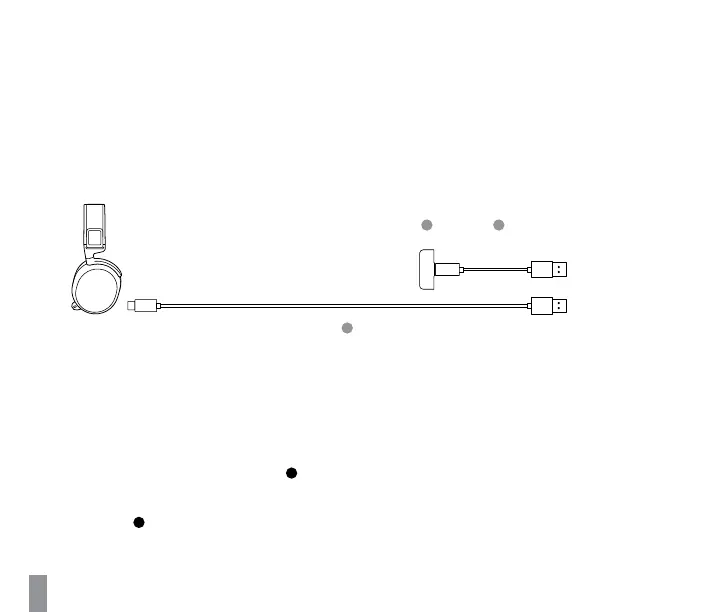Windows
11 12
13
11
PAIRING
Note: The headset is already paired with the
Dongle out of the box. To re-pair the Dongle:
1 Connect the USB-C Wireless Dongle
11
to a
Windows PC with SteelSeries GG installed.
2 Use the
13
USB-C Charging Cable to connect
the headset to the same PC.
3 Use Engine from SteelSeries GG software to
initiate the pairing.
4 Engine will show when pairing is completed.