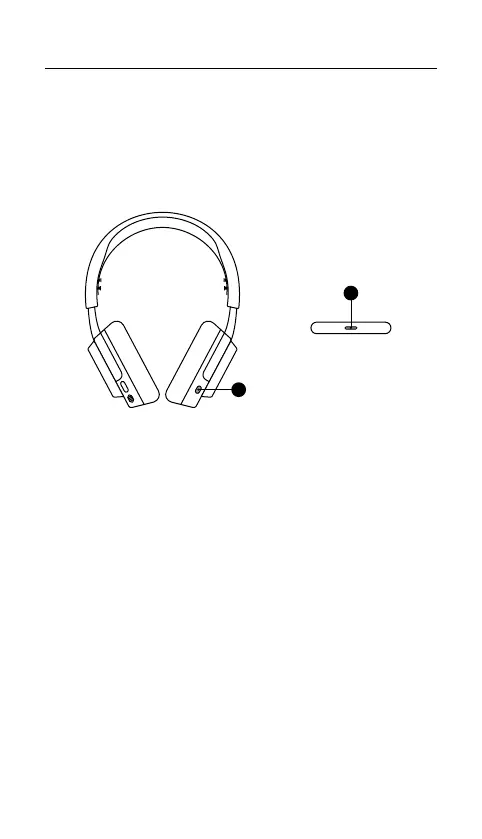7
POWER
POWER ON/OFF
Press and hold the Power Button (9) for 1 second to power the headset
on/o.
When the Headset is powered on and connected, the Dongle’s Status LED
(14) turns solid
CHARGING
To charge the headset, connect the Charging Cable* (16) from the
Headset’s USB-C Charging Jack (7) to any USB power source.
The color of the power LED indicates the battery level.
Green 100–50 %
Yellow 49–15 %
Red 14–5 %
Red (fast blink) 4–1 %
9
14