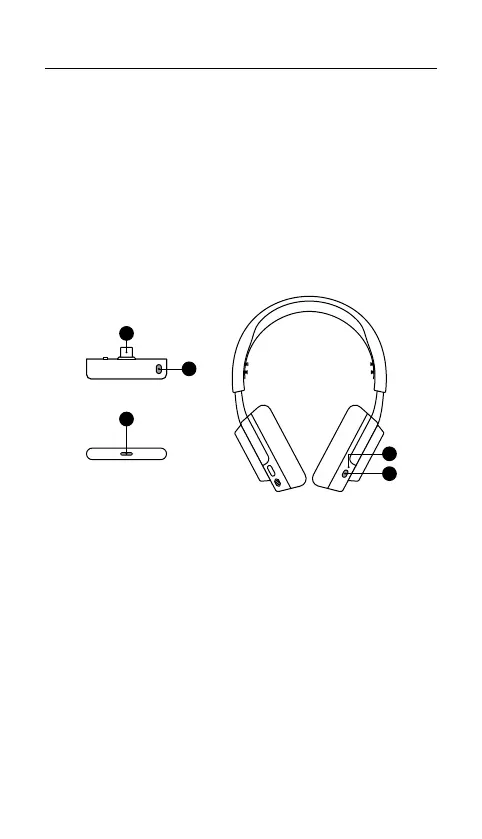8
PAIRING
Note: The headset and dongle come paired
If you need to re-pair:
1 Connect the Wireless Dongle (11) to your gaming device
2 Press and hold the Dongle’s Pairing Button (13) for 4s until the
Power Indicator LED (10) blinks rapidly
3 With the headset o, press and hold the Power Button (9) for 4
seconds until the Power Indicator LED (10) blinks rapidly
4 When pairing is successful you will hear a tone, and the Dongle’s
Status LED (14) will turn solid
9
13
14
11
10