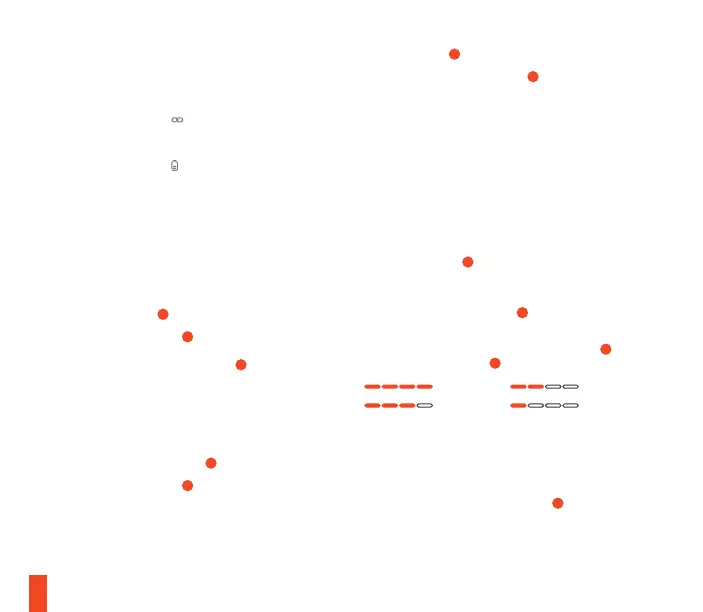9
6 主按键
7 游戏摇杆
8 手机支架
9 无线配对按键
10 闪电充电端口
11 电池电量按键
12 R1 / L1 肩键
13 R2 / L2 扳机键
如需查找配件,请访问
steelseries.com/gaming-accessories
设置
初始化
1 按住主按键
6
,打开 Nimbus+。
2 4 个 LED 指示灯
3
会缓慢循环闪亮,指示
Nimbus+ 处于配对模式。如果指示灯没有循环
闪亮,请按住无线配对按键
9
3 秒钟。
3 要将 Nimbus+ 与 iOS 设备配对,请在“设置→
蓝牙”下进行配置。屏幕上将显示“Nimbus+”。
点击进行连接。
与新设备配对
1 请按住无线配对按键
9
3 秒钟。
2 4 个 LED 指示灯
3
会缓慢循环闪亮,指示
Nimbus+ 处于配对模式。
重新连接到现有设备
1 按住主按键
6
,打开 Nimbus+。
2 在连接过程中,LED 指示灯
3
会按从 1 到 4 的
顺序循环闪亮。Nimbus+ 开机后会自动重新连
接到上次连接的设备。
如果要连接到先前配对的设备,只需从 Apple 设备
的“蓝牙”菜单中选择 Nimbus+ 即可。
有关产品的详细信息,请访问
steelseries.com/nimbus-plus
电源
充电
要为 Nimbus+ 充电,请将 Apple 闪电电缆(未附带)
插入闪电充电端口
10
,然后将其连接到电源即可。
电量指示
通电后,4 个玩家 LED 指示灯
3
显示当前电池 电
量 3 秒钟。
要手动显示电池电量,可随时按电池电量按键
11
查
看 4 个玩家 LED 指示灯
3
上指示的当前电池电量。
当 Nimbus+ 电池电量变低(剩余可用时间约 20 分
钟)时,LED 指示灯 1 将快速闪烁 10 秒钟。
开机/关机
要打开或关闭控制器,请按住主按键
6
。
如果不操作控制器超过 15 分钟,控制器将自行
关闭。
> 75 %
50–75 %
25–50 %
<25 %