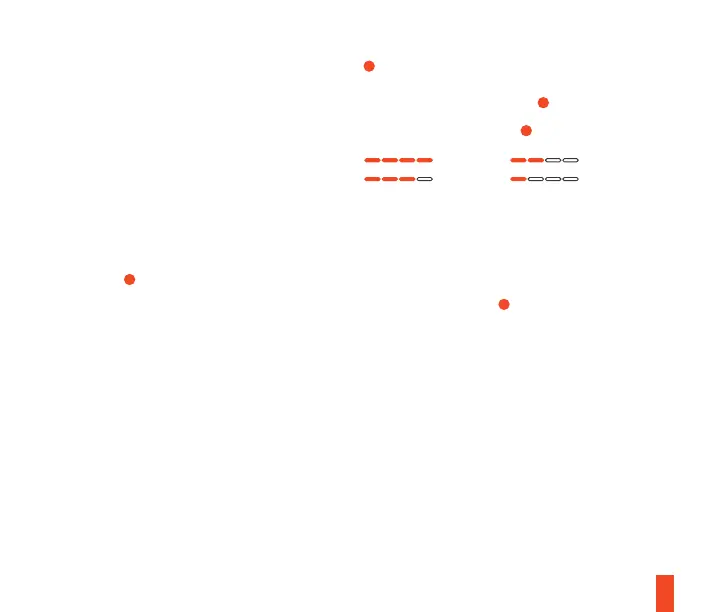8
parpadearán lentamente, pasando del 1 al 4.
Nimbus+ se reconectará automáticamente al
dispositivo más reciente al encenderse.
Si quieres conectarlo a un dispositivo
anteriormente enlazado, solo tienes que
seleccionar Nimbus+ desde el menú Bluetooth de
tu dispositivo Apple.
Más información de producto en
steelseries.com/nimbus-plus
ALIMENTACIÓN
CARGA
Para cargar tu Nimbus+, conecta un cable
Lightning de Apple (no incluido) al puerto de carga
Lightning
10
, y este a una fuente de alimentación.
INDICADOR DE BATERÍA
Al encenderse, se mostrará el nivel actual de
batería en los cuatro indicadores LED de jugadores
3
durante tres segundos.
Para mostrar manualmente el nivel de batería,
pulse el botón de nivel de batería
11
en cualquier
momento para ver el nivel actual en los cuatro
indicadores LED de jugadores
3
.
Cuando se esté agotando la batería de Nimbus+
(aprox. 20 minutos restantes), el LED 1 parpadeará
rápidamente durante 10 segundos.
ENCENDIDO/APAGADO
Para encender o apagar el controlador, mantén
pulsado el botón de inicio
6
.
El controlador se apagará por sí solo tras quince
minutos de inactividad.
简体中文
包装内容
Nimbus+ 控制器
产品信息指南
兼容性
见第2页
如需帮助,请访问 support.steelseries.com
产品概览
1 8 向方向键
2 选项按键
3 玩家 LED 指示灯
4 菜单按钮
5 A 、B 、X 、Y 按 键
> 75 %
50–75 %
25–50 %
<25 %