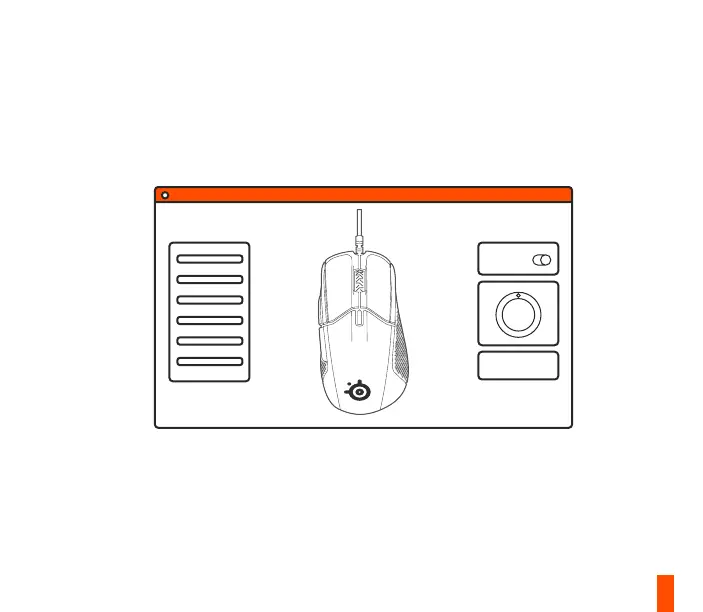1
find help at support.steelseries.com
To enjoy GameSense integration, custom lighting effects, customization
of mouse settings, as well as programming macros on your new Rival 310
mouse, download SteelSeries Engine at steelseries.com/engine
STEELSERIES ENGINE
a.