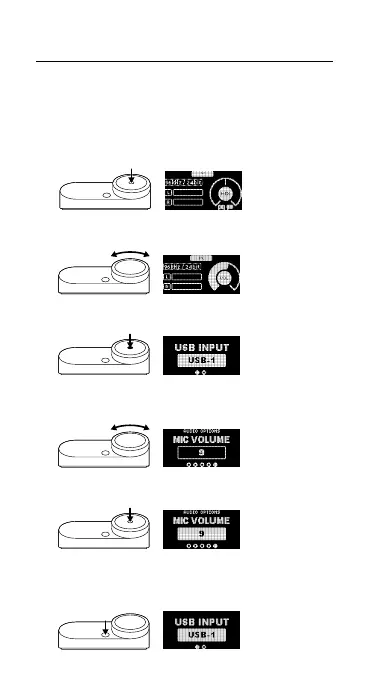6
GAMEDAC GEN 2 OPERATION
HOME SCREEN
1 Press and release the Control Wheel (3) to toggle
between Volume and ChatMix (*available on PC with
software installed).
2 Rotate the Control Wheel (3) to adjust the selected
parameter.
3 Press and hold the Control Wheel (3) to bring up
the main menu.
MAIN MENU
1 Rotate the Control Wheel (3) to cycle menu items.
2 Press and release the Control Wheel (3) to select.
3 Press and release the Secondary Button (2) to
move back in the menu.