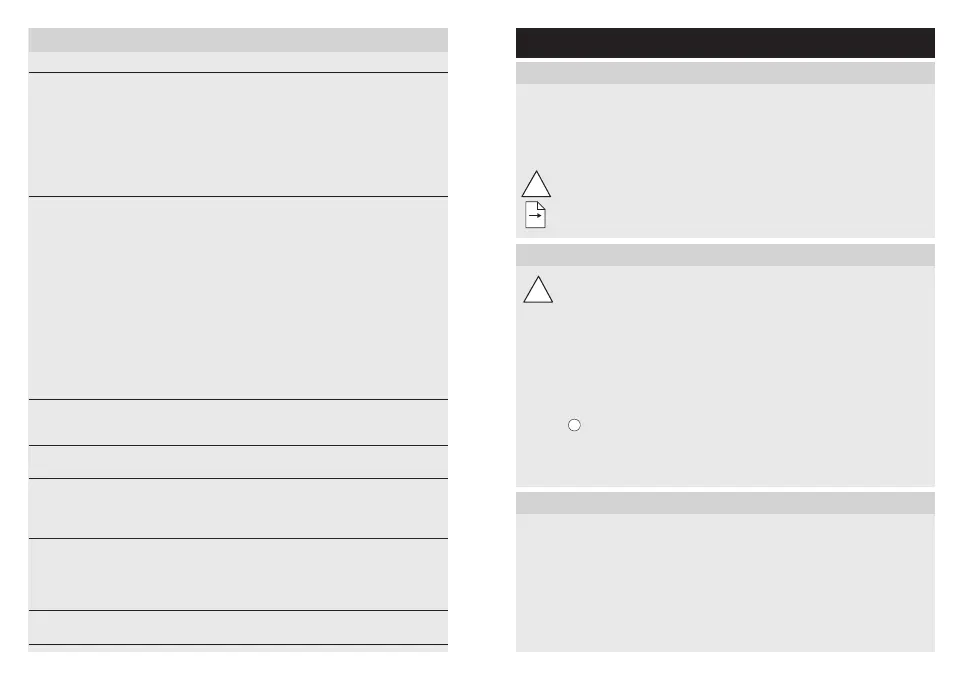- 23 -- 22 -
GB
1. About this document
Please read carefully and keep in a safe place�
– Under copyright. Reproduction either in whole or in part only with our
consent.
– Subject to change in the interest of technical progress.
Symbols
Hazard warning!
Reference to other information in the document�
2� General safety precautions
!
Disconnect the power supply before attempting any
work on the unit�
• During installation, the electric power cable being connected must not be
live. Therefore, switch o the power first and use a voltage tester to make
sure the wiring is o-circuit.
• Installing the sensor involves work on the mains power supply. This work
must therefore be carried out professionally in accordance with national
wiring regulations and electrical operating conditions.
• Only use genuine replacement parts.
• Repairs must only be made by specialist workshops.
• Note
: The external switch cable is not intended for use as a neutral
conductor connection for loads. (Fig� 4�4 / 4�5 / 4�6 / 4�8)
• Terminal B1/B2 is a switching contact for low-energy circuits, no greater
than 1 A. This must be protected by a fuse of the appropriate rating.
3� IR/HF 180 COM1/COM2
Proper use
– Sensor switch suitable for indoor wall-mounting.
– Intelligent sensor technology automatically switches any type of lamp ON
when the room is entered and OFF again after the preset time.
IR 180 COM1/COM2
The IR 180 COM1/COM2 is quipped with a pyro sensor which detects the
invisible heat emitted by moving objects (people, animals etc.). The heat
detected in this way is converted electronically into a signal that switches a
...
12� Betriebsstörungen
Störung Ursache Abhilfe
Licht schaltet nicht ein
n keine Anschluss-
spannung
n Lux-Wert zu niedrig
eingestellt
n keine Bewegungs-
erfassung
n Anschlussspannung
überprüfen
n Lux-Wert langsam
erhöhen, bis Licht
einschaltet
n Freie Sicht auf den
Sensor herstellen
n Erfassungsbereich
überprüfen
Licht schaltet nicht aus
n Lux-Wert zu hoch
n Nachlaufzeit läuft ab
n Störende Wärme-
quellen z.B.: Heizlüfter,
oene Türen und
Fenster, Haustiere,
Glühbirne/Halogens-
trahler, sich bewe-
gende Objekte
n WLAN Gerät sehr nah
am Sensor positioniert
n Lux-Wert niedriger
stellen
n Nachlaufzeit abwarten
ggf. Nachlaufzeit
kleiner stellen
n Stationäre Störquellen
durch Aufkleber
ausblenden
n Abstand zwischen
WLAN Gerät und
Sensor vergrößern >3m
Sensor schaltet trotz
Anwesenheit ab
n Nachlaufzeit zu klein
n Lichtschwelle zu niedrig
n Nachlaufzeit erhöhen
n Dämmerungseinstellung
ändern
Sensor schaltet zu
spät ab
n Nachlaufzeit zu groß n Nachlaufzeit verkleinern
Sensor schaltet bei
frontaler Gehrichtung
zu spät ein
n Reichweite bei
frontaler Gehrichtung
ist reduziert
n weitere Sensoren
montieren
n Abstand zwischen zwei
Sensoren reduzieren
Sensor schaltet trotz
Dunkelheit bei
Anwesenheit nicht ein
n Lux-Wert zu niedrig
gewählt
n Sensor mit Schalter/
Taster deaktiviert ?
n Halbautomatik ?
n Helligkeitsschwelle
erhöhen
Taster hat keine Funktion
n Taster deaktiviert? n Einstellung
DIP-Schalter 3 prüfen