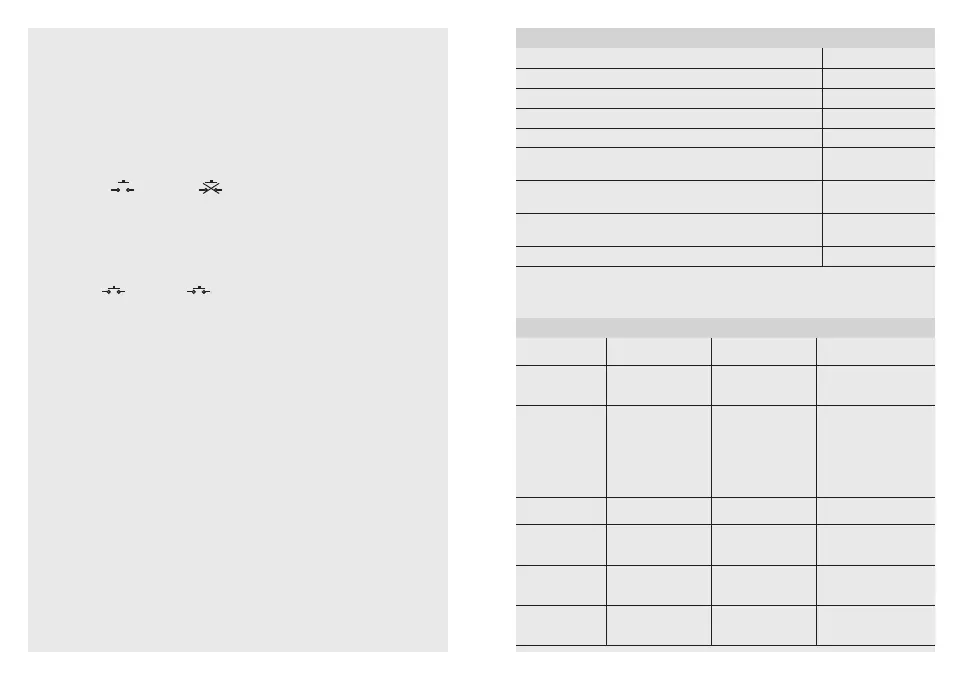- 29 -- 28 -
DIP 2 – (AUTO�/MAN) fully automatic mode / semi-automatic mode
(Fig� 5�4)
Fully automatic mode: (AUTO)
Depending on brightness, the light switches on automatically if movement is
detected and switches o when the brightness increases or upon expiry of the
stay-ON time. The light can be switched ON and OFF manually at any time.
This temporarily interrupts the automatic switching function.
Semi-automatic mode: (MAN)
The light only switches OFF automatically. Light is switched ON manually,
request light via the switch. It remains ON for the stay-ON time selected.
DIP 3 – (used
/ not used ) (Fig� 5�4)
Selecting the "used" setting activates the integrated switch (A) as well as any
switch optionally connected to the S input. Set to "not used", the integrated
switch (A) and any switch optionally connected to the S input is deactivated
and therefore has no function.
The switch also influences interconnection with the P conductor.
(➜ "4� Electrical connection")
DIP 4 – (ON
/ ON/OFF ) (Fig� 5�4)
In the ON-OFF setting, the light can be switched ON and OFF manually at any
time (except in pulse mode: no manual OFF). In the ON setting, light can no
longer be switched OFF manually. The stay-ON time starts from the beginning
again each time the switch is pressed.
Switch for light function
The function of the integrated switch (A) depends on sensor configuration as
well as the current operating situation.
➜ "Light function" table
Light function
DIP switch 2
mode
Switch configura-
tion DIP switch 4
Status Switch function
Fully automatic
mode
ON / ON-OFF Lighting is
switched OFF
Lighting is switched
ON for the stay-ON
time selected
Fully automatic
mode
ON-OFF Lighting is
switched ON
Lighting is switched
OFF for the stay-ON
time selected and
re-triggered on
detecting movement
(inverse mode /
presentation mode)
Fully automatic
mode
ON Lighting is
switched ON
The stay-ON time se-
lected is re-triggered.
Semi-automatic
mode
ON / ON-OFF Lighting is
switched OFF
Lighting is switched
ON for the stay-ON
time selected.
Semi-automatic
mode
ON-OFF Lighting is
switched ON
Lighting is switched
OFF until it is next
activated.
Semi-automatic
mode
ON Lighting is
switched ON
The stay-ON time
selected is re-trig-
gered.
Twilight setting
Examples of use Light-level settings
Twilight operation min
Corridors, foyers 1
Stairs, escalators, moving walkways 2
Washrooms, toilets, switch rooms, canteens 3
Sales floor, kindergartens, nursery school rooms,
sports halls
4
Work rooms: oces, conference and meeting rooms,
precision assembly activities, kitchens
5
Working areas requiring good light: laboratory,
technical drawing, precision work
>=6
Daylight operation max
Note: Depending on the mounting location, this setting may need correcting.
The light level is measured at the sensor.