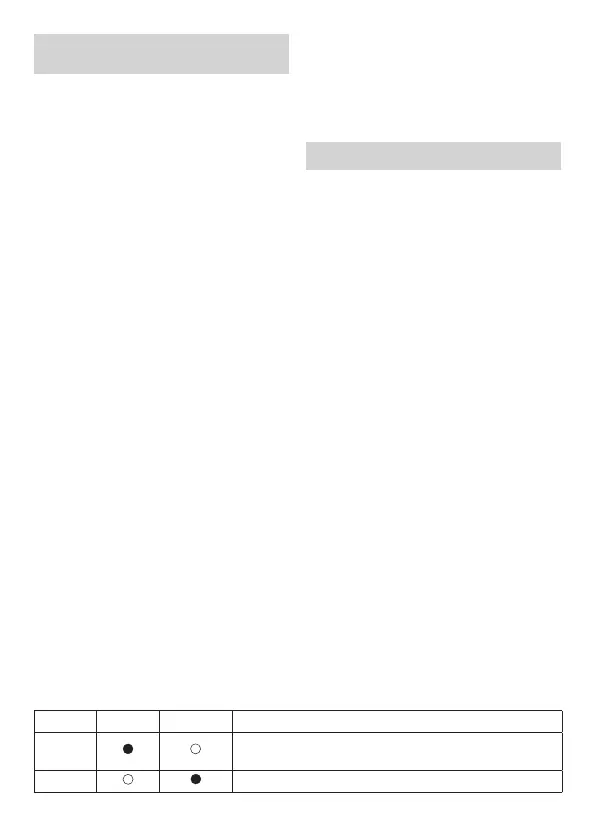- 10 -
Operating principle
and handling
■ Before using for the first time, fully
charge the battery (2-3 hours) so
as to prolong its life. (see Charging/
Operation)
■ Insert glue stick into rear heating
duct.
■ When using the tool for the first time,
press the trigger several times to fill
the heating chamber with adhesive. It
may also be necessary to give the glue
stick a short push to help it move in.
■ To prevent the applicator from being
switched ON unintentionally, you
must press the button for approx.
2 sec. Green LED flashes for 15 sec.
■ Press trigger and apply glue to one
side.
■ Firmly press together the materials
being glued, correcting alignment if
necessary.
■ Final bonding strength is reached
after a very short time (approx.
2 minutes)!
■ Spot glueing is recommended on long
items with large surfaces.
■ Rigid foam (e.g. polystyrene) can also
be glued without a problem. Merely
remember to apply the hot glue on
the base surface and not on the
polystyrene.
■ When glueing textiles or similar
materials, it is recommended to
apply the hot glue in "wavy" lines.
■ Let the applicator cool down
after use.
Charging / Operation
The rechargeable battery in the Mo-
bileGlue 1007/1007-S comes partially
charged. Before using the applicator
for the first time, fully charge the bat-
tery (approx. 2-3 hours) to ensure full
capacity.
The MobileGlue 1007/1007-S cannot be
used while it is charging.
Interrupting the charge cycle will not
damage the rechargeable battery. The
battery can be recharged at any time
without shortening its lifespan.
"Electronic Cell Protection (ECP)"
protects the battery from exhaustive
discharge. If the battery runs flat, pro-
tective circuitry switches the MobileGlue
1007/1007-S OFF and glue is no longer
heated.
Charging with USB charger
Button LED red LED green
ON/
OFF
Battery charging
Applicator ready for use for a limited period
Battery is fully charged, charge cycle is completed
