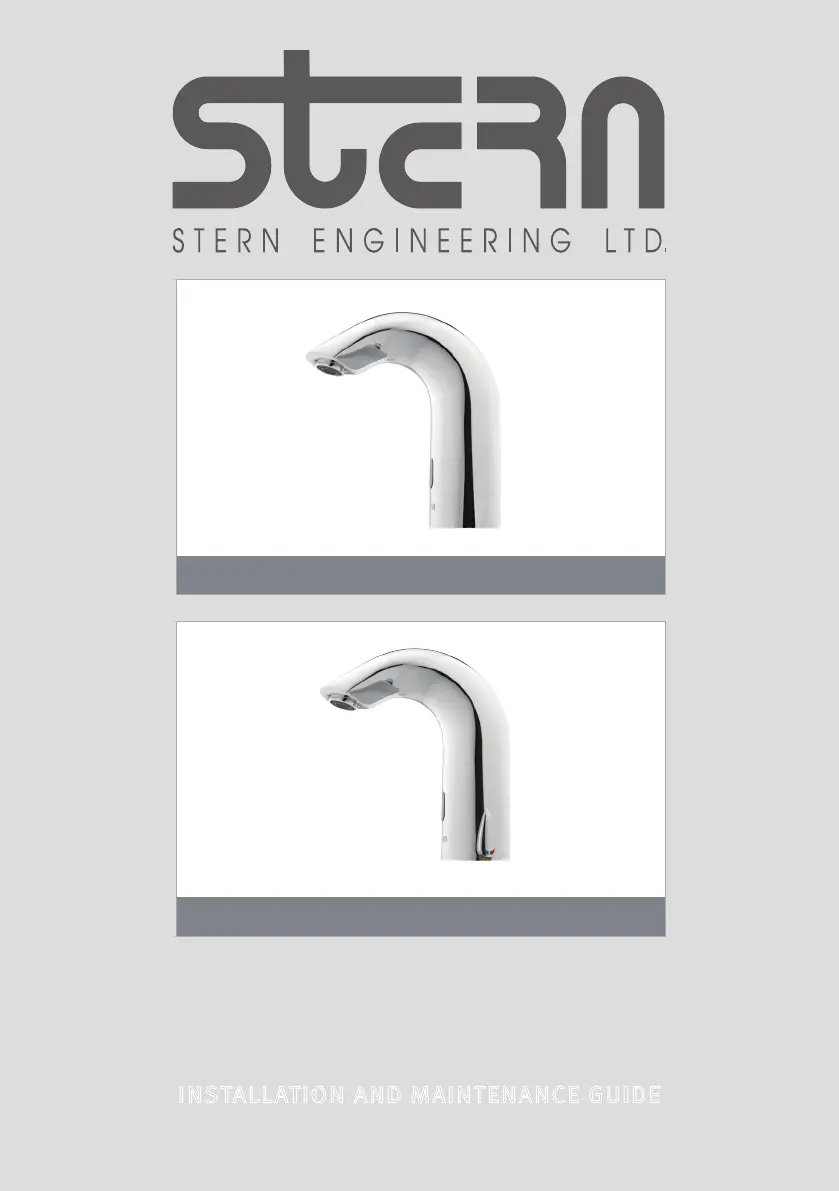M
Michael ShieldsAug 8, 2025
What to do if the water flow does not stop in my Stern CLASSIC Plumbing Product?
- CCraig PowellAug 8, 2025
If the water flow from your Stern Plumbing Product won't stop, the issue might stem from debris or scale within the diaphragm; try cleaning the orifice or replacing the diaphragm. Alternatively, the sensor might be dirty or obstructed, so clean it or remove any obstructions. Lastly, reflections interfering with the sensor could be the cause; try decreasing the sensor range or eliminating the source of the reflection.