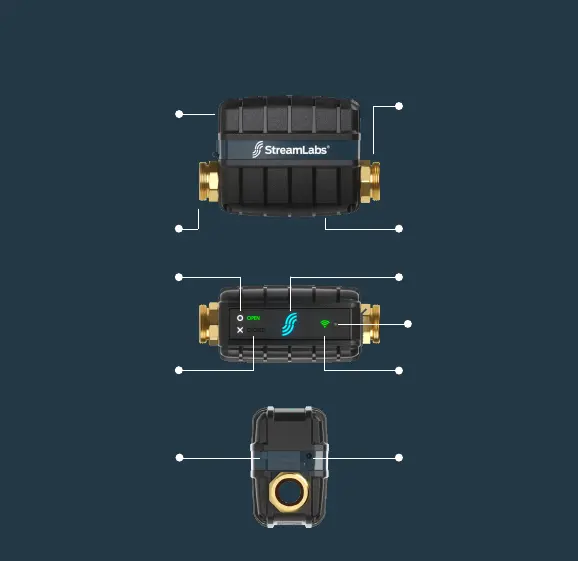Introducing the StreamLabs
®
Control
Brass body with stainless
steel ball valve
Robust ABS housing
NSF-61 Certied IP 54 / IP 56 Rating*
Open/Close Valve buttons
Valve position
Water-ow &
Calibration status
Wi-Fi status
Power override Power port
*IP 54 rated for indoor use, IP 56 rating achievable
with available outdoor enclosure
Wi-Fi reset button