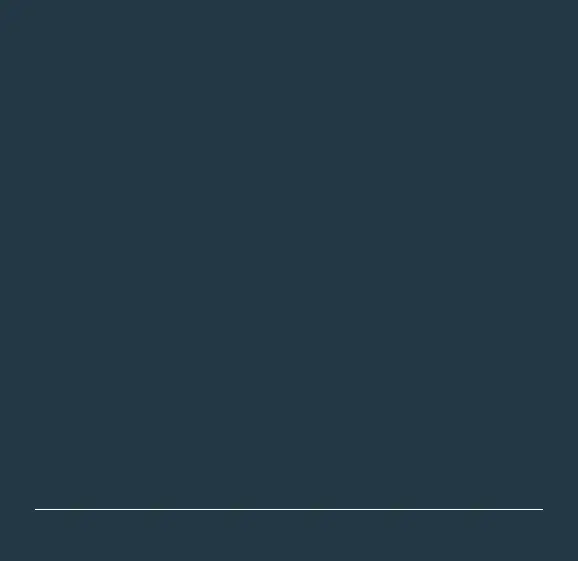In the Box
• StreamLabs
®
Control
• Union ttings [depending on model]
• Power supply
• Temporary Bypass Flow Tube
• Installation instructions
• Additional StreamLabs Control barcode to scan during Wi-Fi setup
Requirements
• Wi-Fi 802.11b/g/n, 2.4 GHz (WEP, WPA, WPA2 encryption supported)
• Broadband internet connection with at least 2 Mbps upload/download speed
• Access to power outlet (DC power extension cables available on
www.StreamLabswater.com)
• Access to inlet water supply
• Not intended to replace primary shuto, to be installed aer primary shuto and PRV
• Free StreamLabs App and a compatible iOS or Android device
• Creation of a free StreamLabs account and acceptance of terms of service, which can be
found online at www.StreamLabswater.com
• Indoor use only
Specications
• StreamLabs Control dimensions: 8.0” (L) x 3.4” (W) x 5.4” (H)
• StreamLabs Control weight: 3.5 lbs (not including ttings)
• DC power supply cable length: 10 feet (DC power supply extender cables included on
www.StreamLabswater.com)
Support and Limited Warranty
• 2 year electronics warranty, 7 year brass warranty
• For full support, visit: https://support.StreamLabswater.com
Patent: www.StreamLabswater.com/patents
Note: 9V battery for temporary alternate power not included
