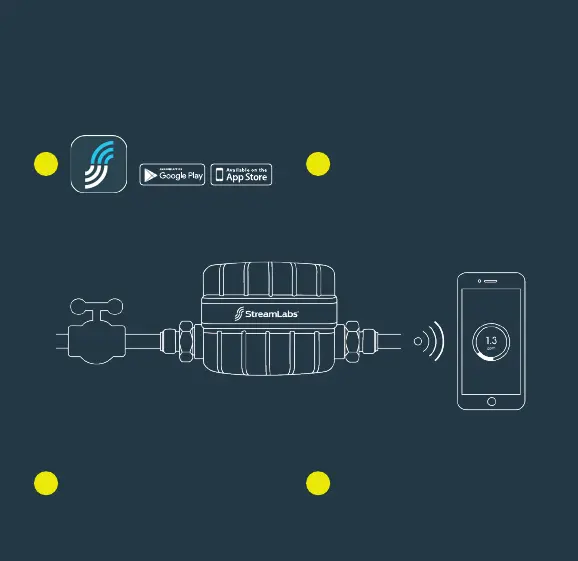Setup and Installation
Return to App to Adjust
Alerts & Shut-o Settings
Install Control:
Make sure there is a sucient Wi-Fi signal
where you plan to have the StreamLabs
Control installed, then follow instructions
in the installation guide included in the
StreamLabs packaging.
3 4
Pair Control to Wi-Fi:
Don’t worry about installing your Control
just yet. Sit somewhere comfortable,
plug in your Control, and follow the
instructions in the StreamLabs App to
pair your Control to Wi-Fi.
CAUTION: Valve rotation could cause injury.
Please keep clear of valve while in operation.
1 2
Download App
