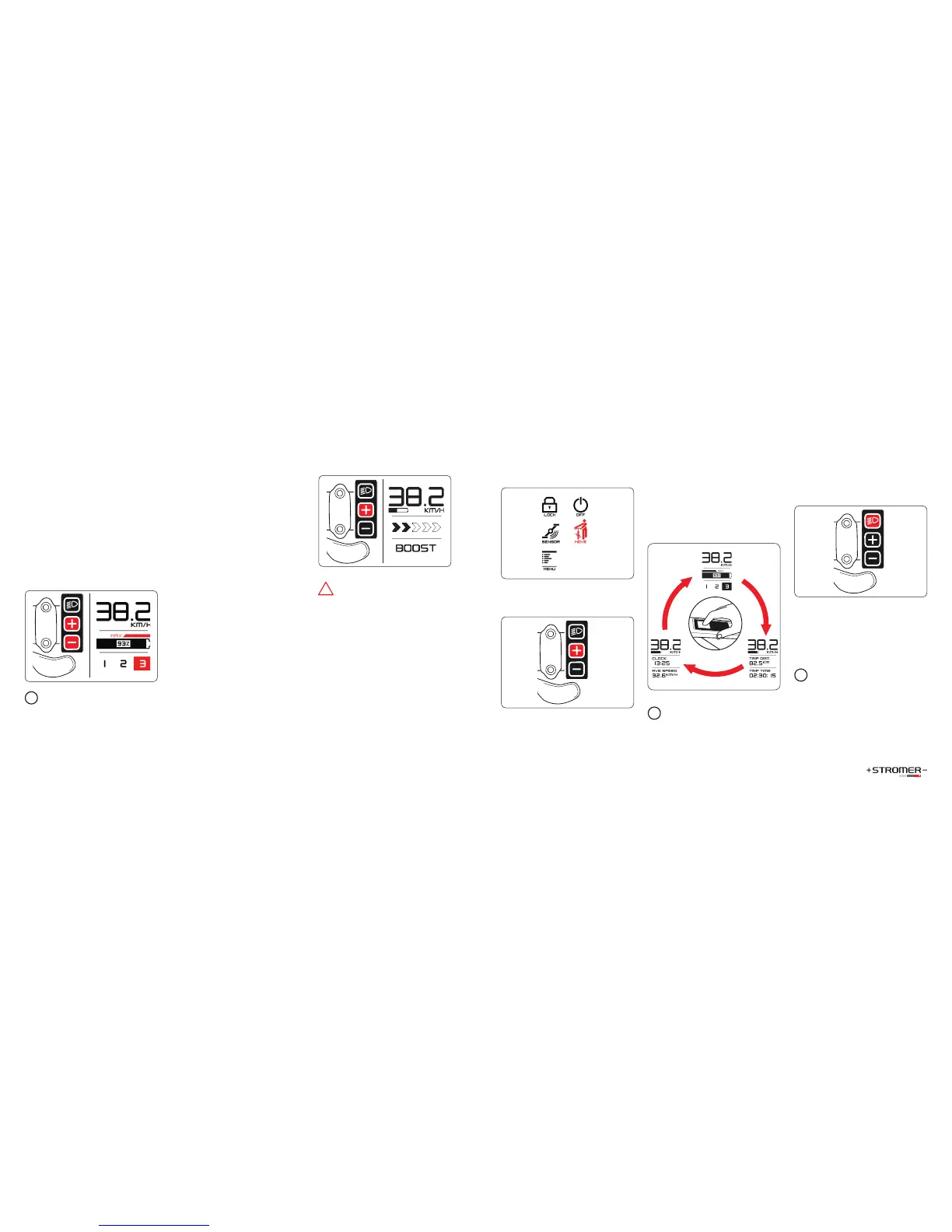6 | 7
2. In the shortcut screen, select MOVE.
3. Press and hold the plus control button on the
handlebar for as long as you require the push
assistance.
4. Press the power button to deactivate the move
mode.
Ride screen
As soon as you take off with the ST2, the touch-
screen automatically changes to the ride screen.
On the ride screen, the speed and information
about your ride are displayed for you. By pressing
the touchscreen, you can change from one ride
screen to the next to choose what ride data you
wish to see.
The menu and settings are not accessible
while riding. If you wish to make changes to the
settings, the ST2 must be stationary.
Light
To switch the headlight on and off, press the light
control button on the controller on the handlebar.
For your safety in daily traffic, a daytime light is
integrated in your ST2. If the daytime light is
activated (see Daytime light, page 13), it lights up
as soon as the ST2 is switched on. Upon switching
on the headlight, the daytime light is dimmed so
that oncoming vehicles are not blinded.
The daytime light is not legally permitted in
certain countries and therefore cannot be activat-
ed there.
Assistance stages
Using the controller on the handlebar, you can
press the control buttons + and – to change be-
tween the following assistance modes:
No-assistance mode: The motor is switched off.
Assistance mode 1: Low motor assistance,
optimized for extended range.
Assistance mode 2: Medium motor assistance
– this assistance mode can be fine-tuned using
the Stromer app.
Assistance mode 3: High motor assistance
for maximum speed.
On the screen, the selected assistance
mode is marked. If assistance mode 1/2/3 are not
marked, you are in no-assistance mode and have
no motor assistance.
Braking mode
As soon as you press the brake, the motor assis-
tance is interrupted. The motor changes to brak-
ing mode and supports you during braking. In
braking mode, part of the released energy is used
to charge the battery.
Regenerative braking
The ST2 offers braking assistance for longer de-
scents. For this, press and hold the minus control
button for 2 seconds. Briefly press the plus or mi-
nus control button to adapt the braking power of
your ST2. To end regenerative braking, press and
hold the + or - control button again for 2 seconds.
Boost mode –
riding speed switch
The ST2 provides you with complete assistance at
the press of a button. The boost mode accelerates
you to 20 km/h or 12 mph, even without pedaling.
To activate the boost mode, press and hold the
plus control button on the handlebar. The boost
mode is activated after 2 seconds. BOOST is dis-
played on the touchscreen. As soon as you release
the plus control button, the boost mode is deac-
tivated again.
The boost mode does not switch on until
you have reached a minimum speed. As soon as
you release the plus control button or press the
brake, the boost mode is switched off.
Move mode – push assistance
Your ST2 has an installed push assistance. The
move mode supports you when you wish to push
your ST2.
1. Press the power button to access the shortcut
screen.
