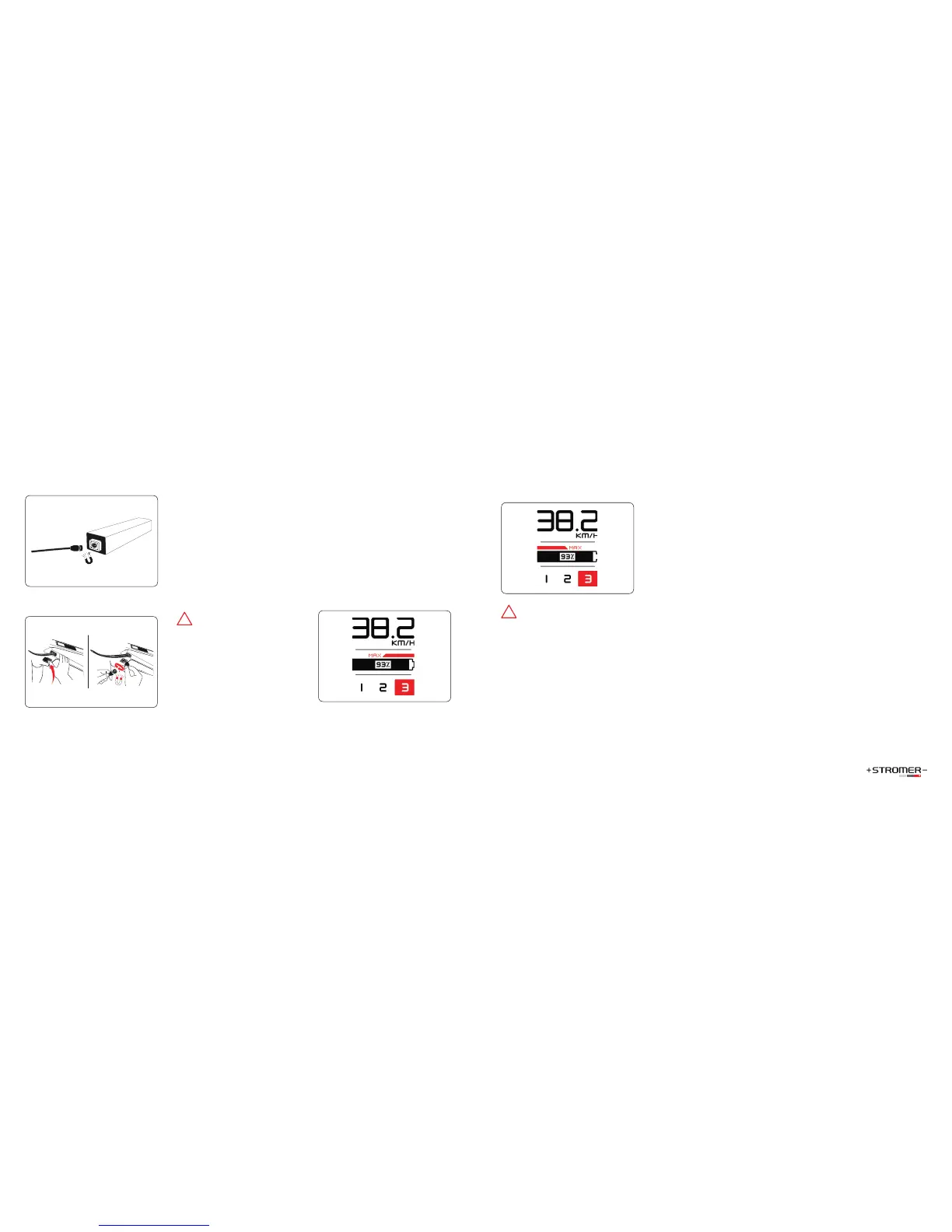A. Externally: Connect the battery charger to the
battery. The LED lights up orange.
B. Internally: Connect the ST2 battery charger to
the ST2. The LED lights up orange.
3. If the battery is completely charged, the LED
lights up green. Disconnect the battery/ST2
from the ST2 battery charger.
Charging time
An empty ST2 battery reaches a battery state of
charge of approx. 80 % after a charging time of
just under 4 hours. The battery is full in under 5
hours.
LED fault messages
• LED on the ST2 battery charger does not light
up: Check whether the ST2 battery charger is
correctly connected to the power network.
• LED lights up red with battery connected:
The battery is not recognized by the ST2 battery
charger. Check the connector between the ST2
battery charger and the battery.
• LED flashes red: ERROR – over-voltage
protection, overcharge protection, short-circuit
or the battery is damaged.
• Avoid charging processes in over 40 °C or in
hermetically sealed rooms.
• Avoid water, moisture, dust or the proximity of
flammable materials.
• Always place the battery charger on a secure
and stable surface.
• Do not charge the battery if the housing of the
battery or battery charger displays any cracks
or fractures.
Battery state of charge screen
In the ride screen, you have the option of tracking
the battery state of charge for your ST2. The bat-
tery state of charge is shown in the form of a bar
and in percent.
If the battery is empty, your ST2 automatically
switches off the motor and changes to the no-as-
sistance mode.
The bar above the battery state of charge shows
the current energy flow. The screen helps you
to ride an extended range in an energy-efficient
manner. The longer the bar, the greater the en-
ergy flow.
1. As soon as you are assisted by the motor, the
bar is shown from the right to the left.
2. In regenerative braking mode, the battery is
charged and the dark bar is shown from the left
to the right.
For your safety, a small portion of the bat-
tery energy is saved so that the basic functions of
your ST2 can be maintained. Light and the screen
remain operational for about an hour if the battery
is empty and the motor assistance is interrupted.
Range – performance tips
With a heavier weight (rider and luggage), the
motor must perform higher when accelerating
or on a climb. Minimize your luggage in order to
achieve a greater range.
Regularly check the tire pressure. Roll resistance
increases with low tire pressure, which can con-
siderably reduce the range.
You can find the recommended tire pressure on
the side of the tires.
The riding speed and range are decreased on
steep climbs as the motor has to work harder to
increase the speed or the altitude.
Lower speeds (below 7 mph), mean less efficien-
cy. At high speeds (above 22 mph), drag increas-
es considerably. Ride consistently at a medium
speed to achieve the maximum range.
In order to extend the range using regenerative
braking, where possible only electrical braking
should be used (not mechanical braking). To do
so, ride in regenerative braking mode or only
lightly tap the brake to activate braking mode.
The longer the regenerative braking is active, the
more energy can be fed back into the battery.
Increase the pedalling frequency (low gear) while
maintaining the same speed and you will ride
more economically and extend the range.
The assistance modes 1/2/3 change the ratio be-
tween motor assistance and rider power. You save
the most battery energy when you change to the
smaller assistance mode 1 on a climb.
With the sensor sensitivity, the ratio between the
motor power and rider power can be individually
adapted. The following is valid here: The lower the
sensor sensitivity, the greater the range.
The range of the battery decreases at low temper-
atures. Only insert a battery that has been stored
at room temperature in your Stromer. This will
lessen the negative effect of low temperatures.
Battery care
In order to increase the service life of your Stromer
battery, please observe the following:
• Before riding for the first time or after a longer
period of disuse, the battery should be fully
charged.
• The first three times you charges your battery
make sure it is completely empty. However
there after avoid letting the battery go flat.
• In continuous use, you can completely
recharge the battery after every ride. This
increases the service life of the battery and
ensures that you are always ready for the next
ride. There is thus no need to ride the battery
to empty each time as there will be no
memory effect.
• Perform as many partial charges as possible,
do not ride the battery until it is completely
empty and recharge it even after a short period
of operation.
• If the battery is ridden completely empty, you
must charge this directly after riding as
otherwise the battery life will be compromised.
• If the ST2 814 Wh battery is not used for an
extended period, store it at room temperature
and recharge every 4 to 6 months.
• If the battery is not charged for an extended
period, a deep discharge may occur.
The warranty is thus invalid.