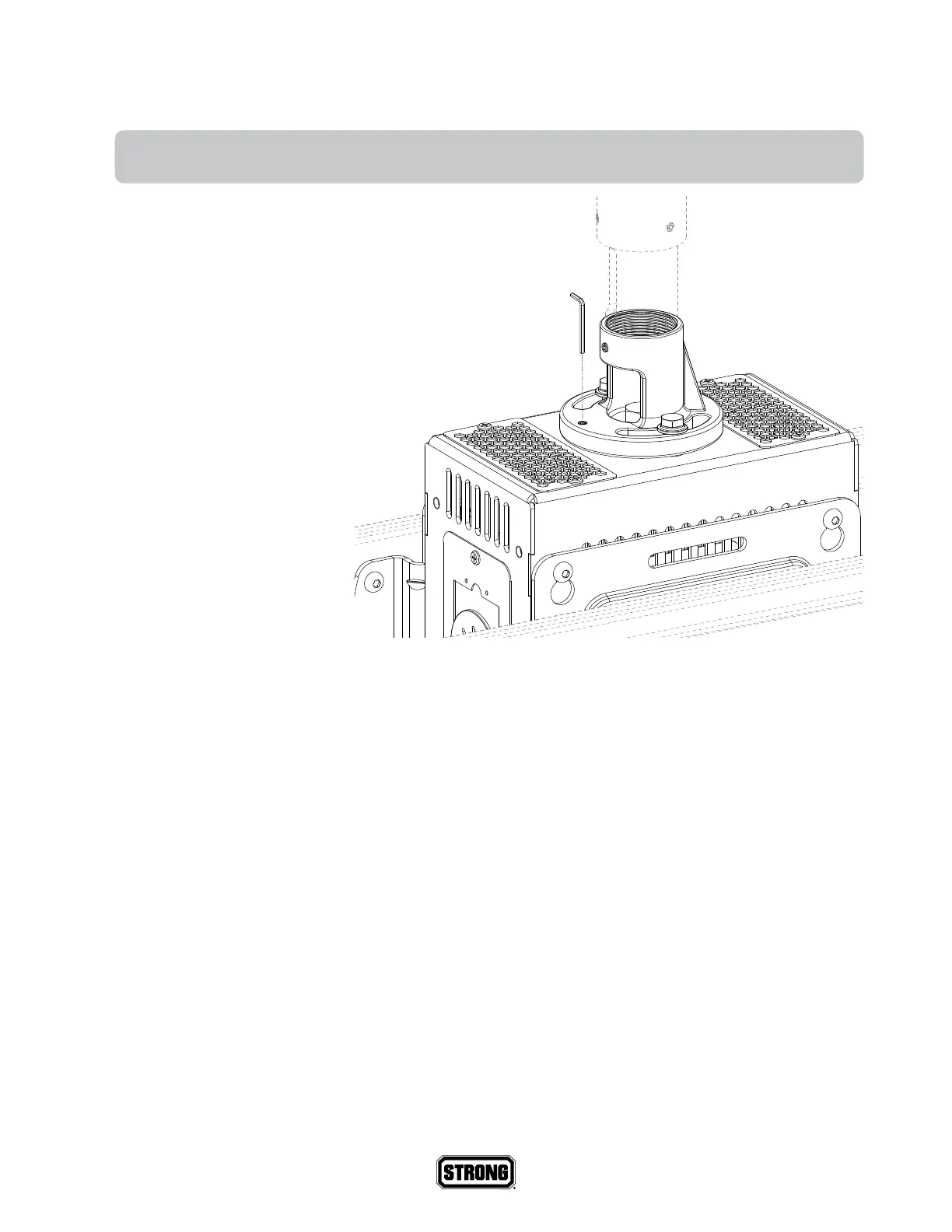10
Attach the Utility Box to the Pole
Warning: Tighten screws only until firmly secured. Do not overtighten. Overtightening can
damage the screws, greatly reducing their holding strength.
Thread the utility box onto the
pole and screw it in until it is
firmly seated. Ensure the long
side of the utility box is aligned
with the direction of the rail.
Insert the set screw and tighten
firmly.
Adjust Utility Box
Alignment
If the utility boxes are not
perfectly straight, loosen the set
screw at the top, and align the
utility box manually. You can
adjust a box’s alignment by up
to 45° in either direction.
Tighten the set screw when
finished.
Proceed to Section 3 on page 11.
