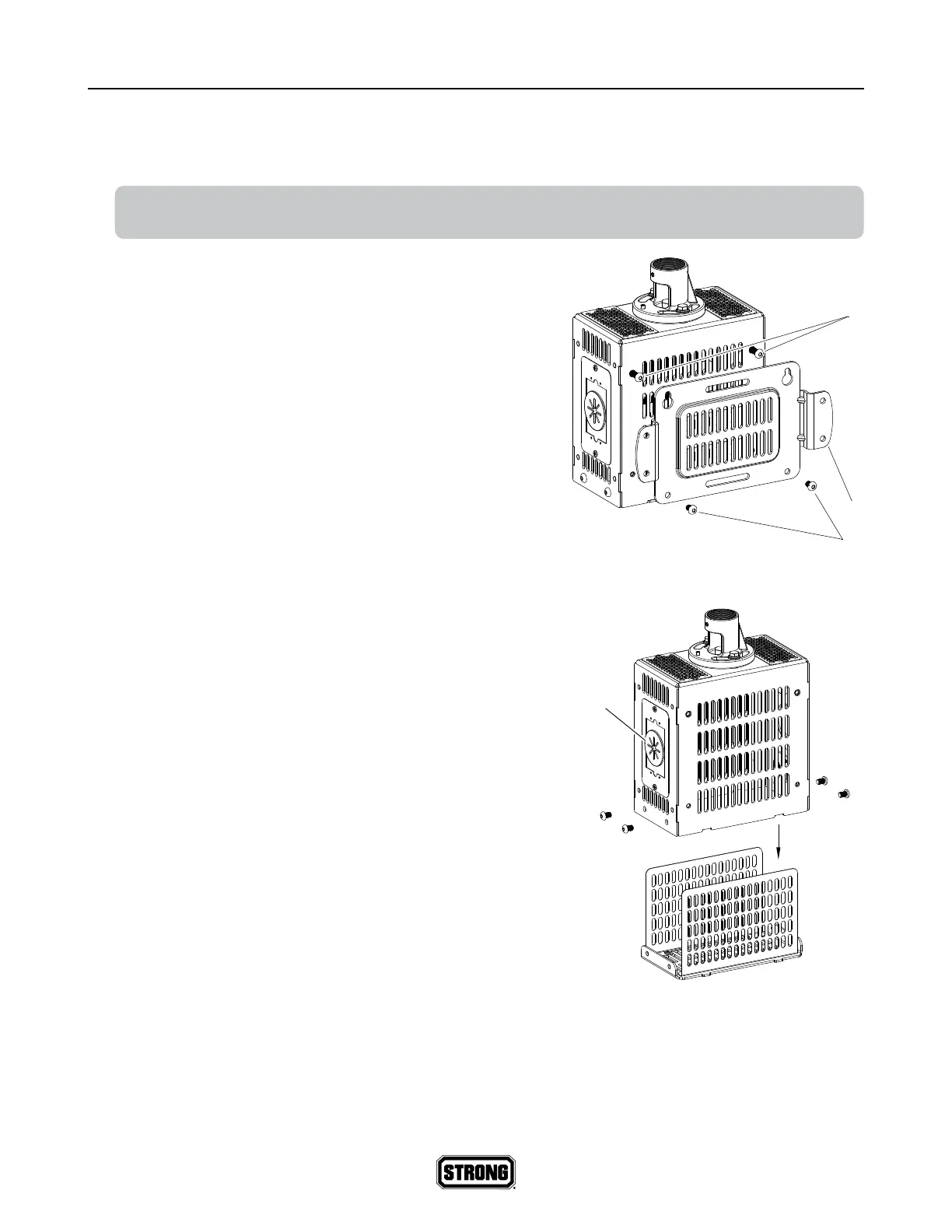13
Connect the Utility Box to the Wall
Some preparation makes installation much easier.
Warning: Tighten screws only until firmly secured. Do not overtighten. Overtightening can
damage the screws, greatly reducing their holding strength.
Remove the Adapter Plate
There are four screws that secure each adapter plate
. Remove the bottom two
, and loosen the top two
(leaving them still in place), so that you can remove
the adapter plate.
Insert Equipment into the Cage (Optional)
If you have additional equipment to be placed inside
the utility box (for example, a WattBox compact power
conditioner), undo the screws at the bottom of the ends.
Remove the cage from inside the utility box. Place your gear
inside the cage, and secure it with a wire tie (not included).
If you have wiring, either slit the grommets on the sides of
the utility box in an X shape, or else remove the grommet
entirely. Thread any wiring through the cable access ports
on the sides of the utility box, then reinsert the cage and
secure it with the screws.
3
1
2
1
1
2
3
