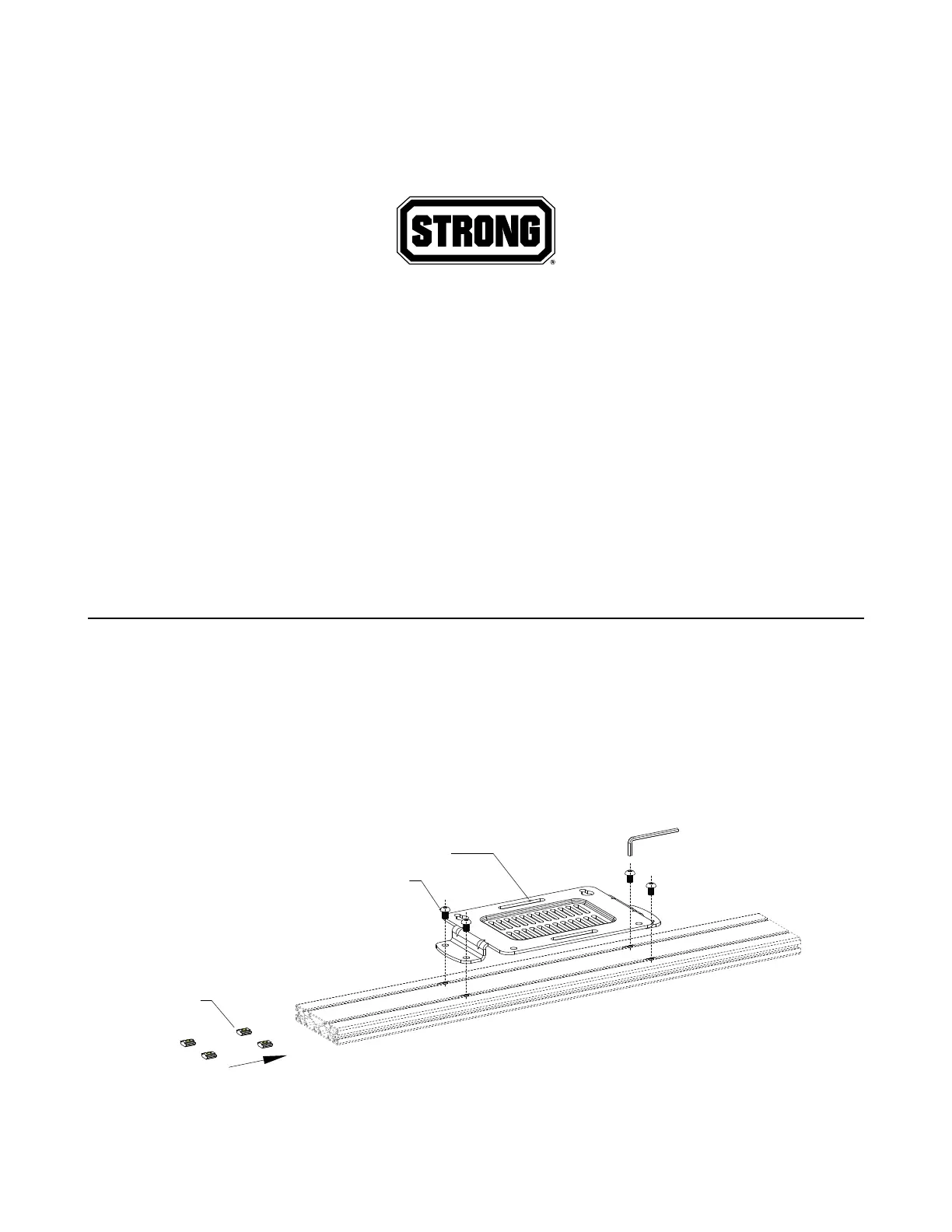15
Section 3
Mount the Displays
Build the Rails
Rails have a two-track side (the front) and a three-track side (the rear). Your rails may be very long;
ensure you have everything organized to match rail alignment and measurements accurately.
Attach the Adapter Plates to the Rail
For each adapter plate, insert four slide nuts into the rail front side, two in each track
. Position the
slide nuts to align to the desired position of the adapter plate.
Align the adapter plate with the screws, ensuring that the flange side is toward the rail, and top of the
adapter plate is aligned correctly for your install plan
.
Tighten the screws into the slide nuts to secure the adapter plate to the rail
.
1
2
3
