
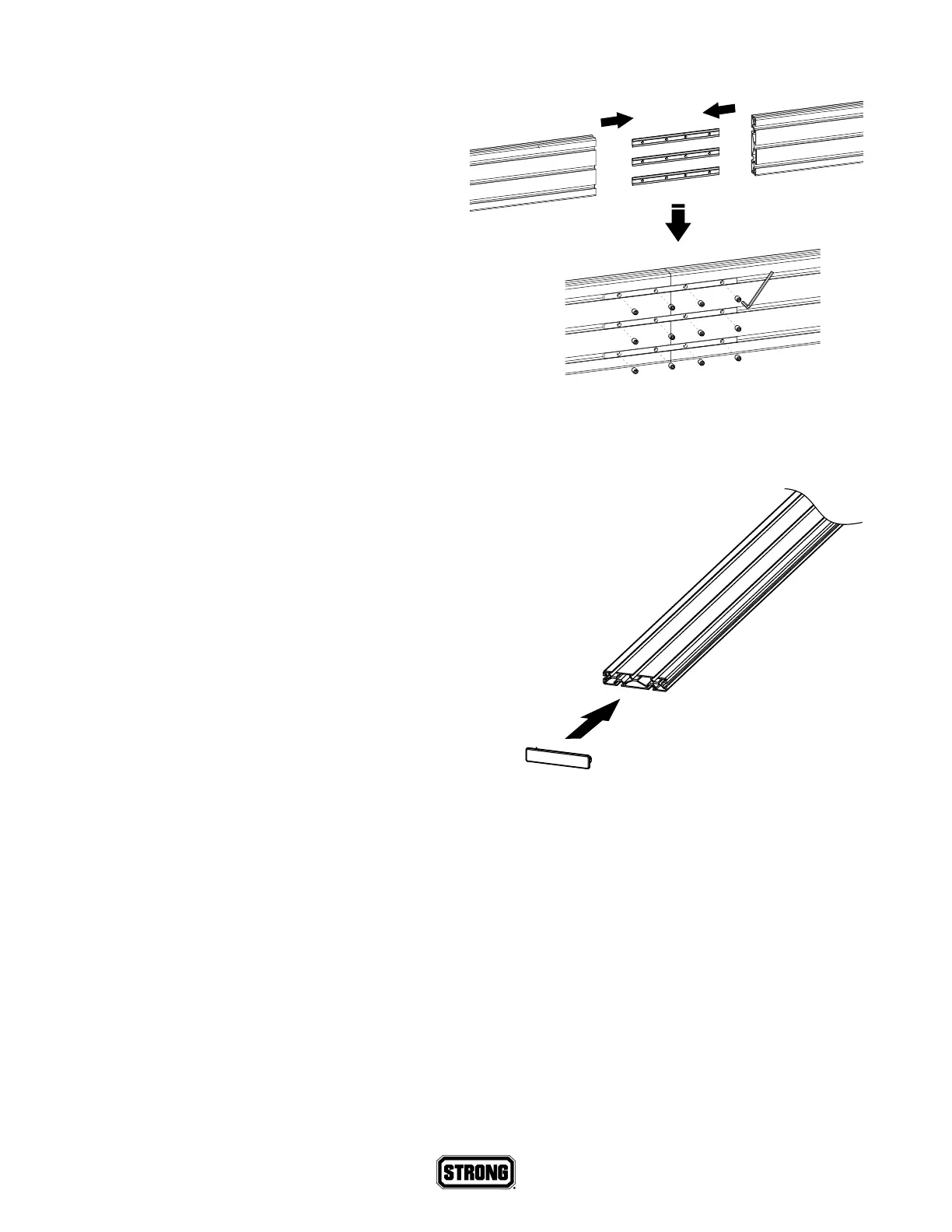 Loading...
Loading...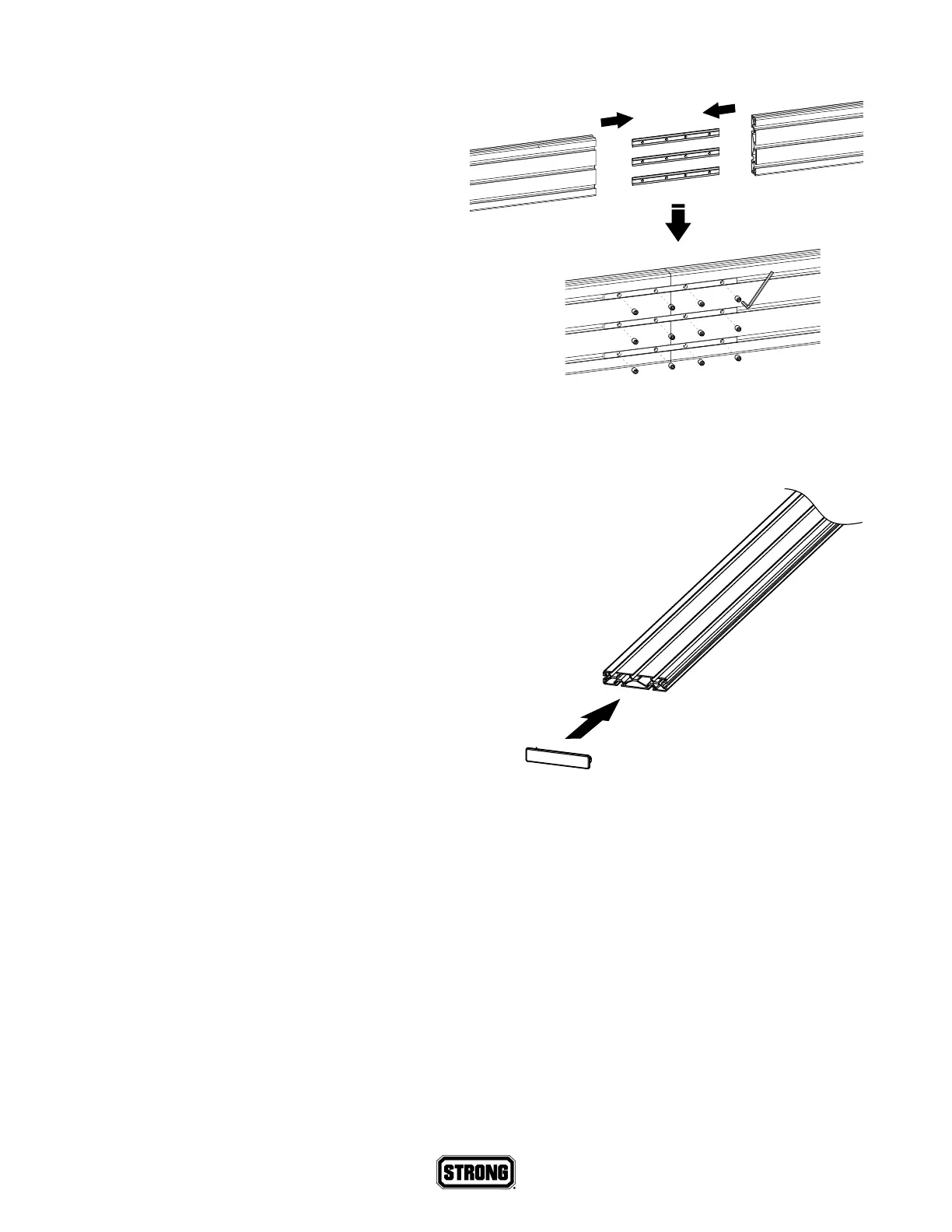
Do you have a question about the Strong Carbon Series and is the answer not in the manual?
| Type | Full Motion |
|---|---|
| Color | Black |
| VESA Compatibility | 200x100mm to 600x400mm |
| Extension Range | 2.4" to 19.3" (60mm to 490mm) |
| Material | Steel |
| TV Size Compatibility | 37" to 70" |
| Mounting Pattern | Universal |