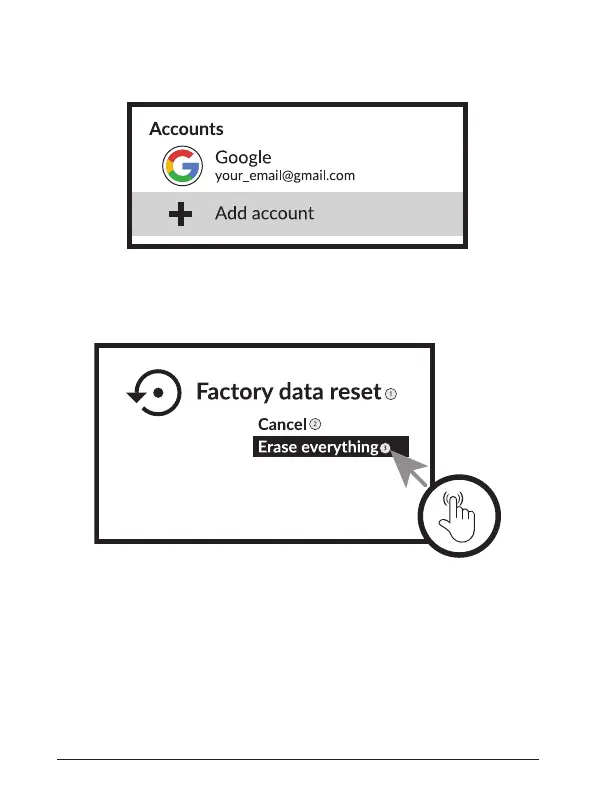Adding Accounts
For new Google users: sign up for a new Google account using the TV for easier login and payment
security. Add an account or switch accounts under Accounts in the Settings Menu.
Factory Reset
Under Settings, select Device Preferences > About > Factory Reset.
Click Factory data reset to erase everything.
Once this option has been selected, all manually installed apps and user data information will be
deleted.
11