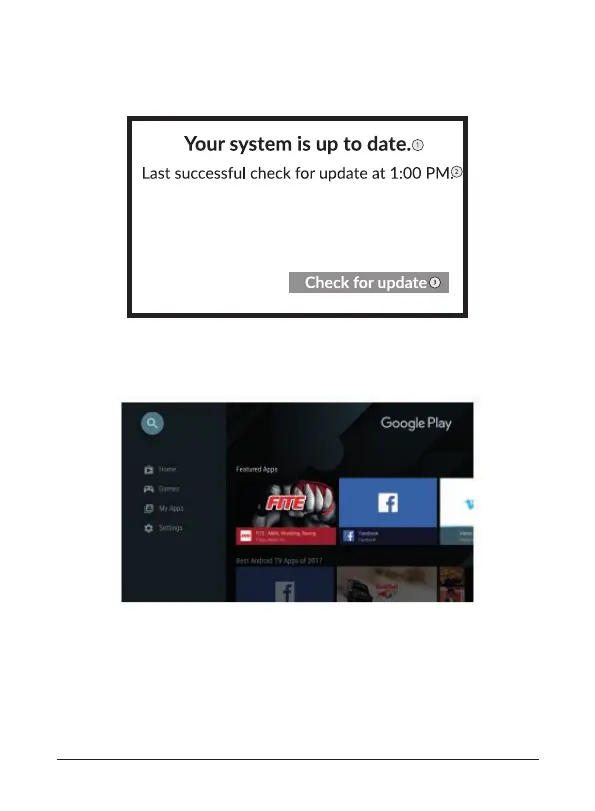About
You can check information about your device by clicking on ABOUT in the Settings Menu. This panel
will show you the model of your device, version, firmware version and more. You can also update your
system by clicking on System update from this menu.
6.0 DOWNLOADING APPS
All apps are available for download on the Google Play Store. Do not install apps via USB drive, Micro
SD card or hard drive.
12
