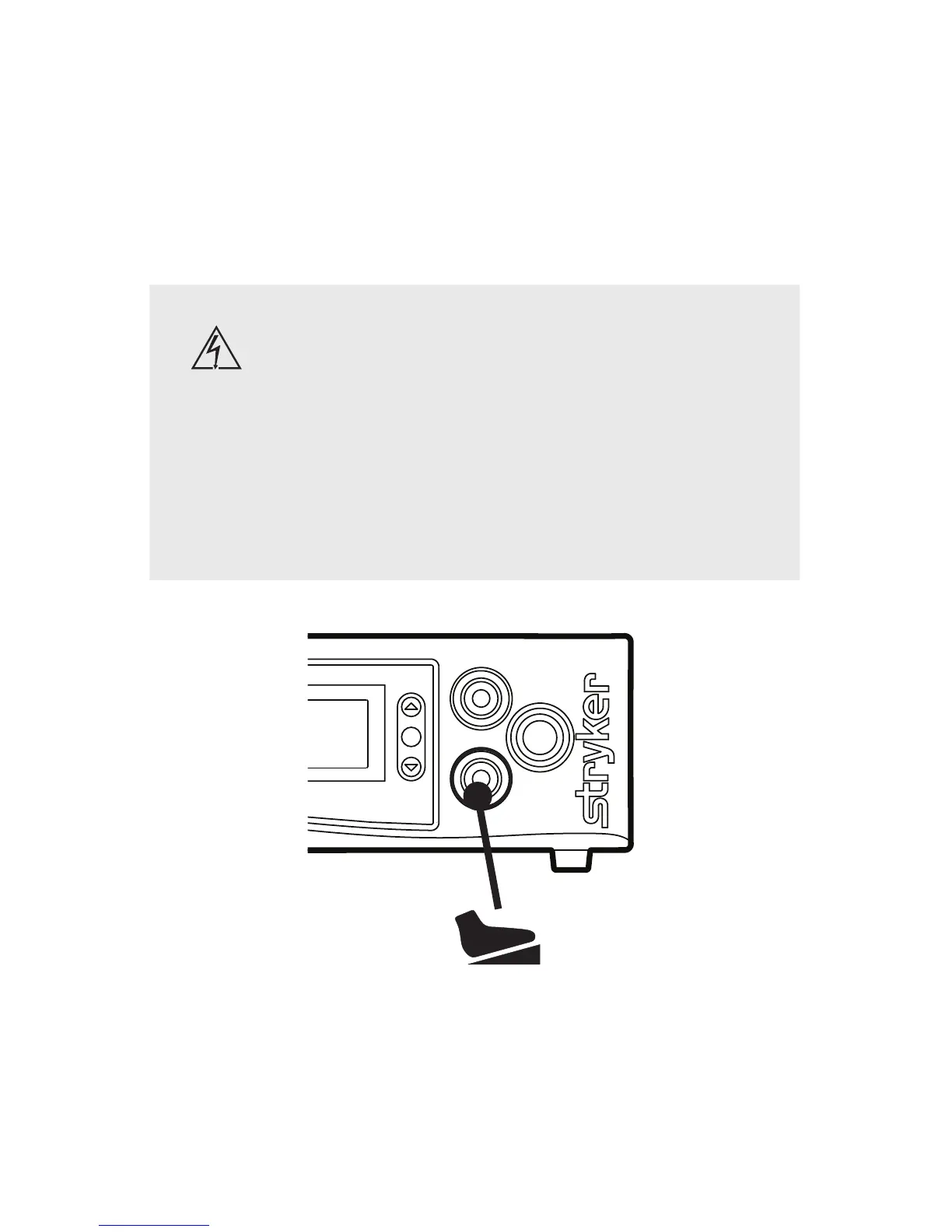EN-7
Setup
Stryker Endoscopy considers instructional training an integral part of the
Crossre™ system. Your Stryker Endoscopy sales representative will perform at
least one inservice at your convenience to help you set up your equipment and
instruct you and your sta on its operation and maintenance. Please contact
your local Stryker Endoscopy representative to schedule an in-service aer your
equipment has arrived.
Warning Be sure that no liquid is present between connections to the
console and the handpiece. Connection of wet accessories
may lead to electric shock or electrical short.
Do not thread or twist the cable connector for insertion or
removal. It is a push/pull connector and may be damaged
by twisting it into or out of place.
To avoid damaging the cable, grasp only the handle portion
of the cable connector when connecting or disconnecting
the cable. Never pull on the cord itself.
Connect the footswitch cable to the Crossre console. e console will display
the footswitch icon.