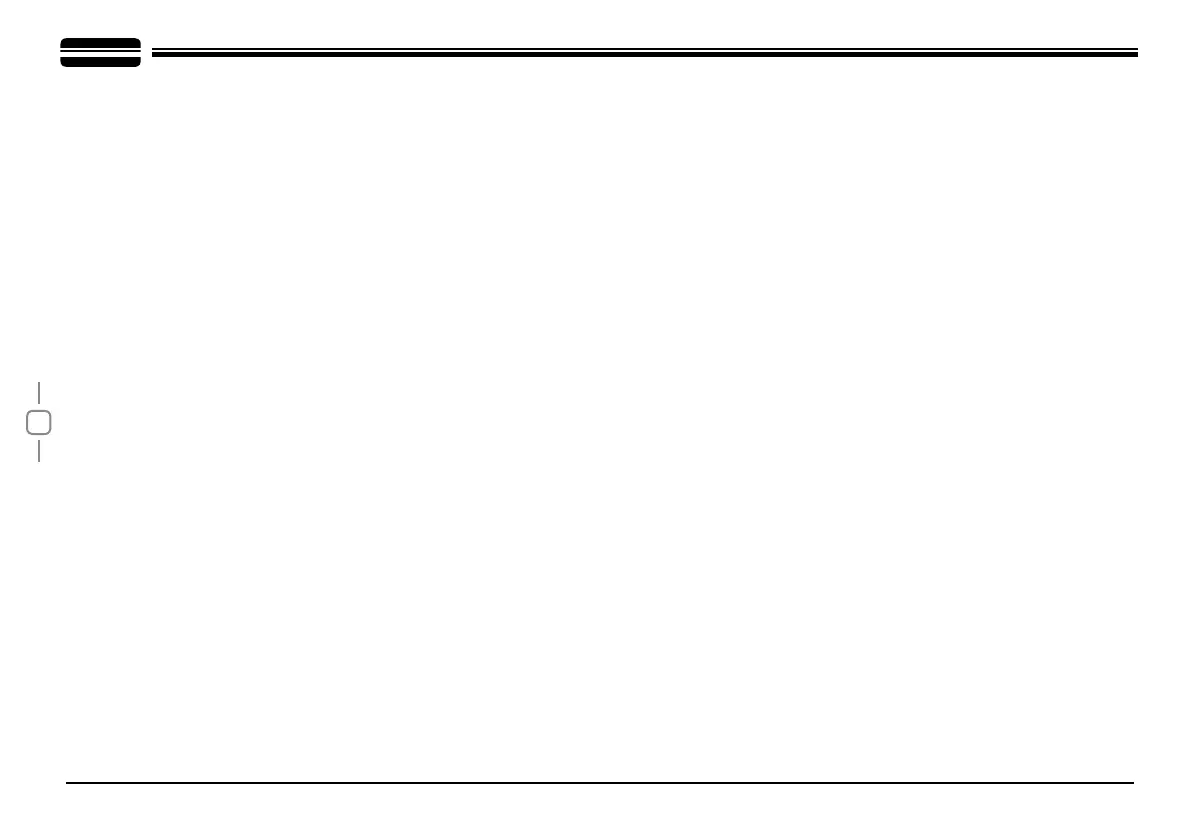4
Echo Delay:
The Echo switch turn the echo on. A big advantage to
this is you can turn it off and then back on with the switch without the
need to adjust your volume & delay potentiometer. To turn the echo
off simply move the switch to the middle position.
Channel Selector:
This control is used to select the desired transmit
and receive channel. Please note the "LED" switch must be in the
center position for this to function correctly.
Echo Volume: Varies the volume or number of echo repetitions. To
increase the echo volume, rotate the control clockwise.
14.
15.
16.
For Sales Information Please Contact RoadTrucker Inc (www.RoadTrucker.com)
8312 Sidbury Rd.; Wilmington, NC 28411 - (800) 507-0482 / (910) 686-4281