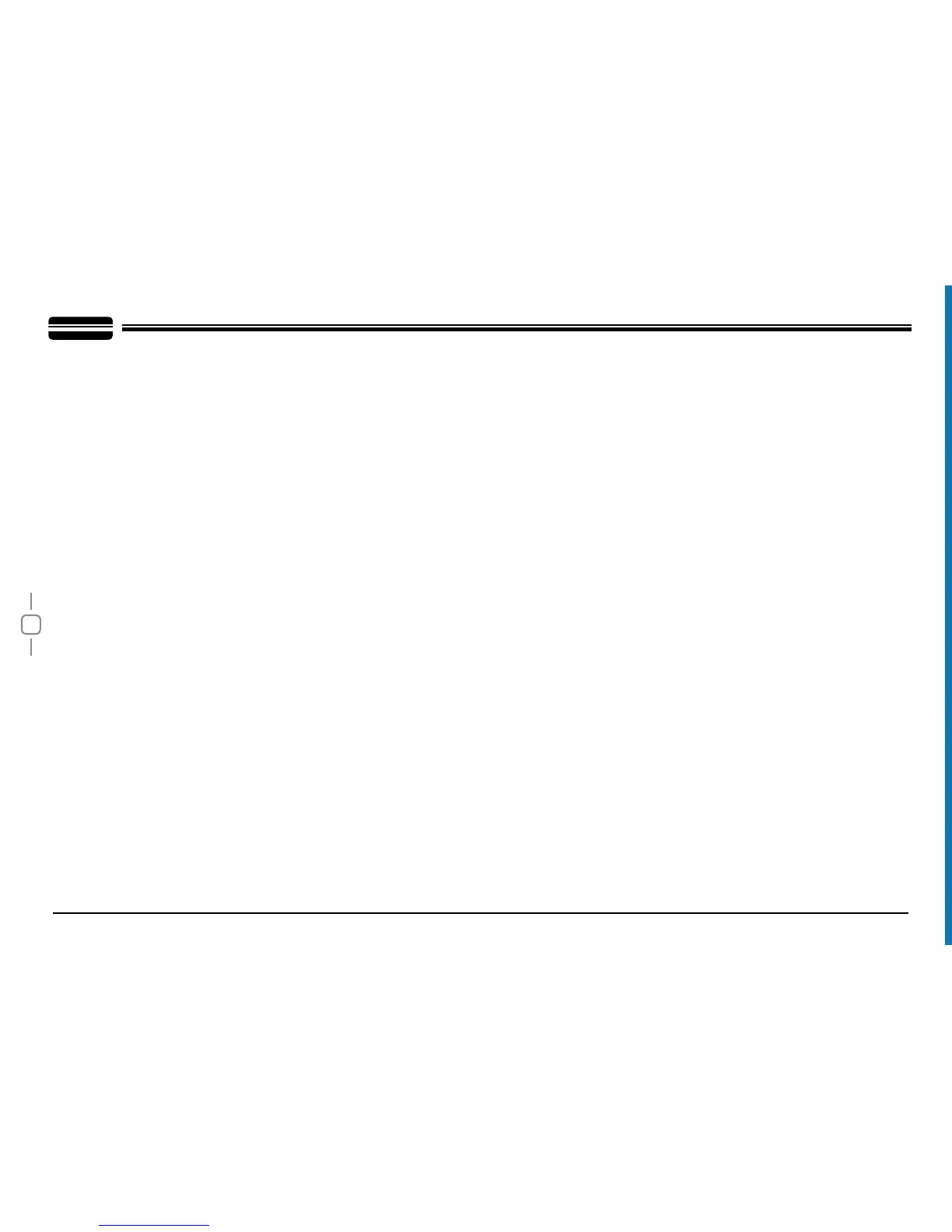8
OFF: When OFF is selected, the Power Supplying Voltage is disabled.
Default: ON
LCD: This option lets you choose if you’d like to display the following
on the LCD meter. The rst option is to display the model name of the
radio, the second option will display the DC voltage present at the power
jack and the third option will display the model name during receive and
the voltage during transmit.
LOPT: The last option in the function menu is the the back light scan
intervals, you can choose from 0.5 - 10 seconds.
PRG Menu Navigation
With the RB * PRG switch in the right position the LCD meter will
display “1. Scan” rotating the channel selector will give you a second
option “2. RB”.
Scan - With the scan option displayed on the meter, press the FUNC
button once and “Scan Add” will be displayed on the meter, pressing the
FUNC button again will add your current channel to the list of channels
to be scanned when the scan feature is activated. To delete a channel
from the scan list do the following. When “Scan Add” is display on the
meter, rotate the channel selector once to the right and “Scan Del” will be
displayed. Press the FUNC button and this channel will now be deleted
from the scan list.
RB - This function lets you choose from a total of 6 roger beep. When
the “2.RB” is displayed on meter, press the FUNC button once. You
should now see “RB 1” rotating the channel selector to the right allows
you to cycle through the roger beeps (RB 1-6). To select a roger beep
press the FUNC button once. Now selected roger been will be activated
when the “RB - PRG” button in in the left position.
Navigation Shortcuts
To quickly change the size of the VFO step, Hold FUNC button and
adjust the frequency knob, to choose the appropriate step size If you’d
like to use the repeater offset feature, Hold COLOR button and adjust
the frequency knob to the required offset (split).
