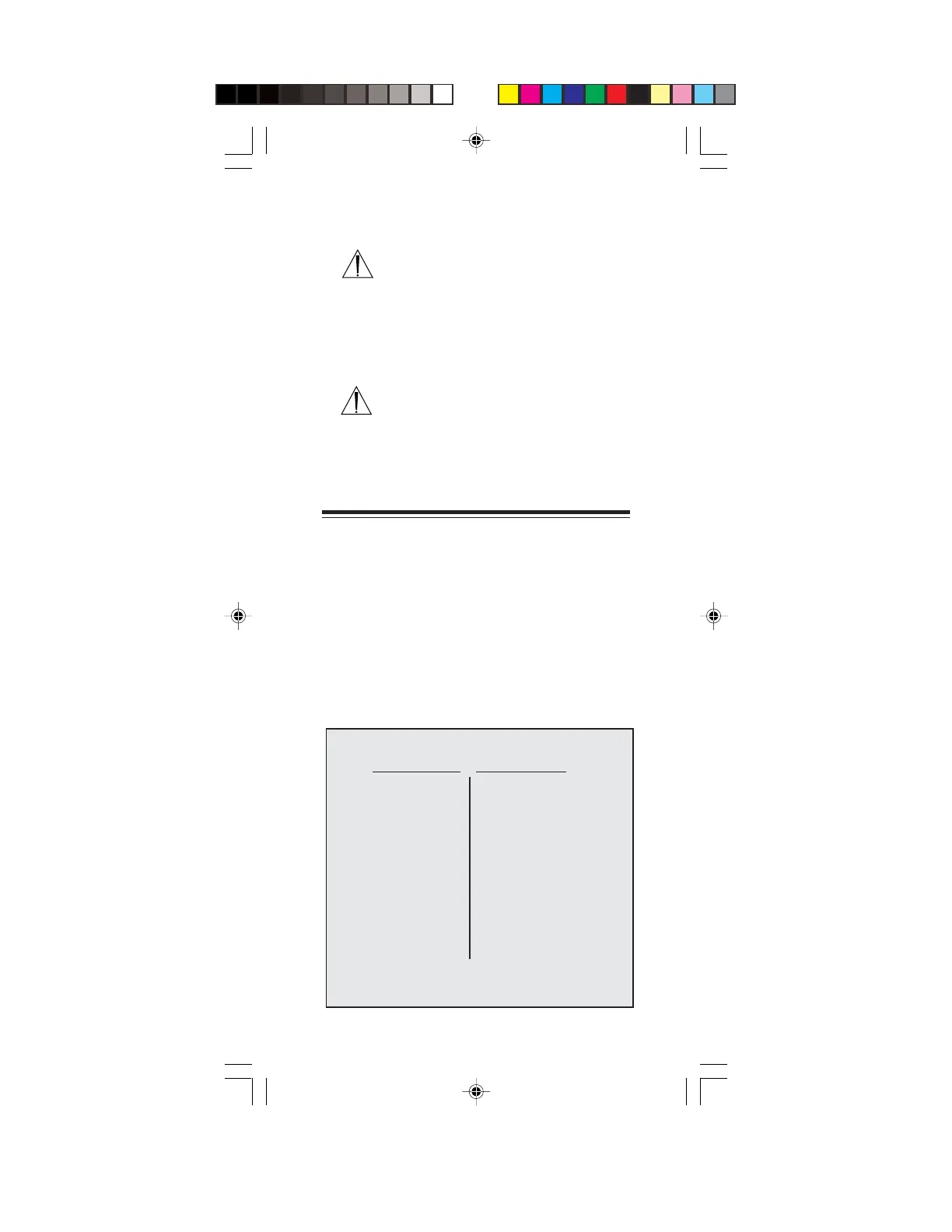2
IMPORTANT INFORMATION:
File in your maintenance records
For use with the Total Performance System.
WARNING: Before using any TPS component,
read and understand its instructions and review the im-
portant User/Patient Safety information provided in the
TPS Console instruction booklet. Familiarization with the
Total Performance System prior to use is important. If
you have any questions, contact your Stryker Instruments
representative or Stryker Customer Service at 1-800-253-
3210.
WARNING: Prior to use, inspect for damage.
Do not use if damage is apparent.
Symbol Definition for Pedals and Pads
Important Information
Either the TPS Footswitch or Handswitch can be used to
operate TPS handpieces. The TPS Footswitch eliminates
the need for a circulating assistant to actuate the con-
sole and allows the surgeon to select system functions
from within the sterile field.
The TPS Footswitch controls functions of the activated
handpiece. Since both TPS and Endoscopy handpieces
can be operated from this system, the footswitch has
dual-function pads with functions unique to the activated
handpiece.
Refer to your TPS Cleaning, Maintenance, and
Sterilization Recommendations for instrument
care information.
Programmable Factory Default
A * Reverse
B * Forward
I * Irrigation (TPS)
Oscillate (Endo)
II * Handpiece select
III * Attachment select (TPS)
High/Low speed (Endo)
*When plugged into TPS Consoles with version 3.0
software or higher, the footswitch is user programmable.
See your TPS Console User's Guide for details.
