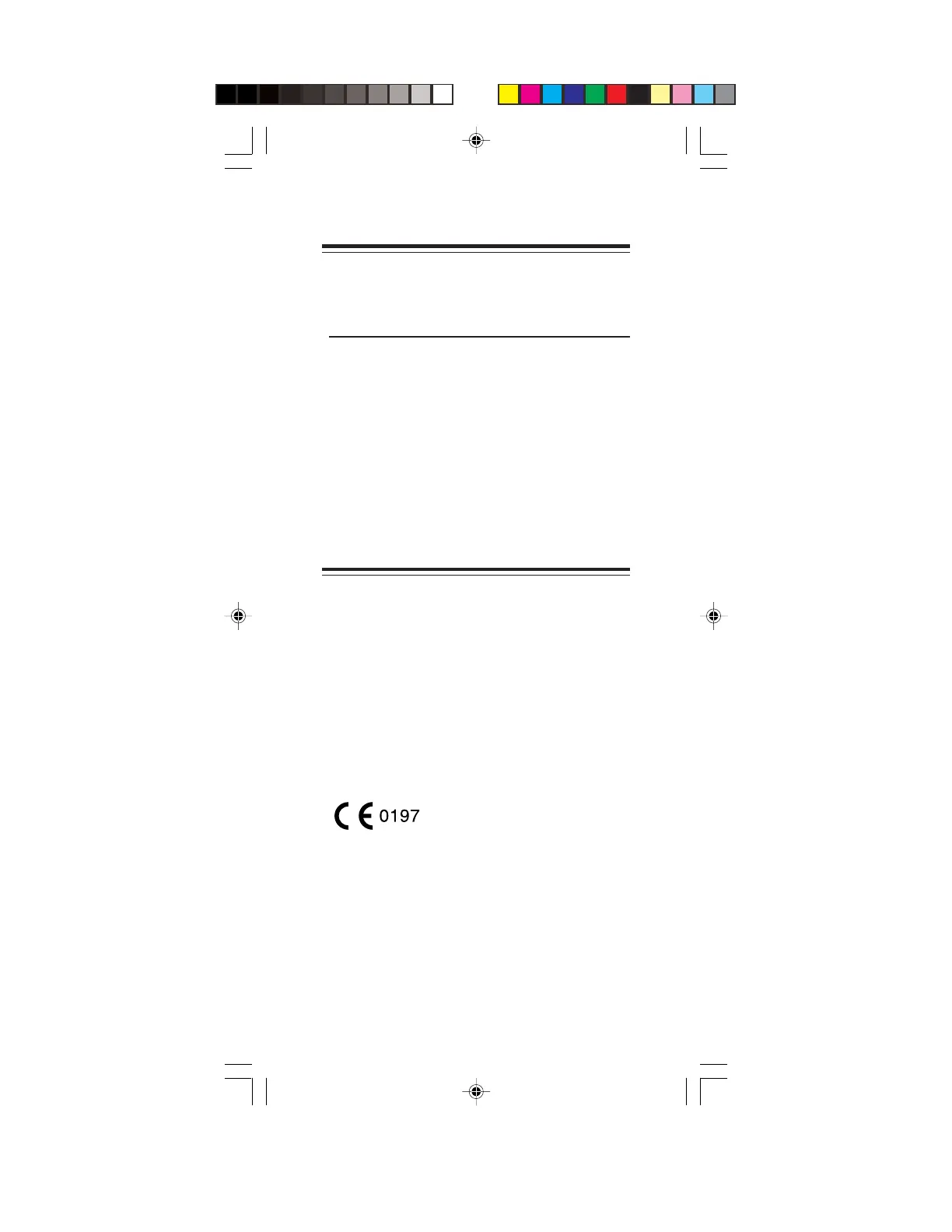4
Troubleshooting
Problem Footswitch not indicated on
console display.
Cause Solution
Cable connector not Make sure cable
fully seated in console connector is fully seated.
Problem Footswitch will not operate handpiece.
Cause Solution
Handpiece is not Make sure cable
plugged into console connector is fully seated.
Footswitch is damaged. Return to Stryker for
repair.*
*See Instrument Repair/Loaner Program. Outside the
USA, contact your nearest Subsidiary.
Specifications
Model No.: 5100-8 Footswitch
Electrical: Input = 5VDC, 18mA
Output = 2.5VDC to 4.9VDC
IPX7 Protection against temporary immersion
Size: 11.7 in [297 mm] Wide
9.1 in [231 mm] Deep
1.9 in [48.2 mm] High
Weight: 5.6 lbs [2.6 kg]
Cord Length: 15 ft [457 cm]
